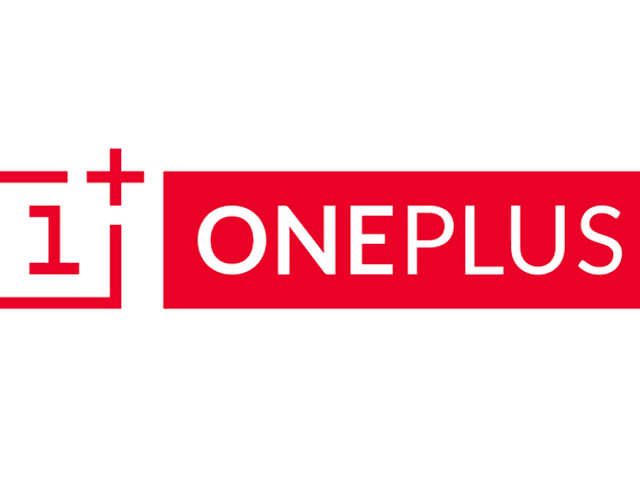BOSCH GSR-120Li Professional Cordless drill review
Generally, we do reviews of electronic gadgets like smartphones, laptops, etc, but today we are going to review a hardware tool. This thing we are talking about is the BOSCH GSR-120Li professional cordless drill. It is not the traditional one with the wire which needs a constant power supply. These are generally too messy with…