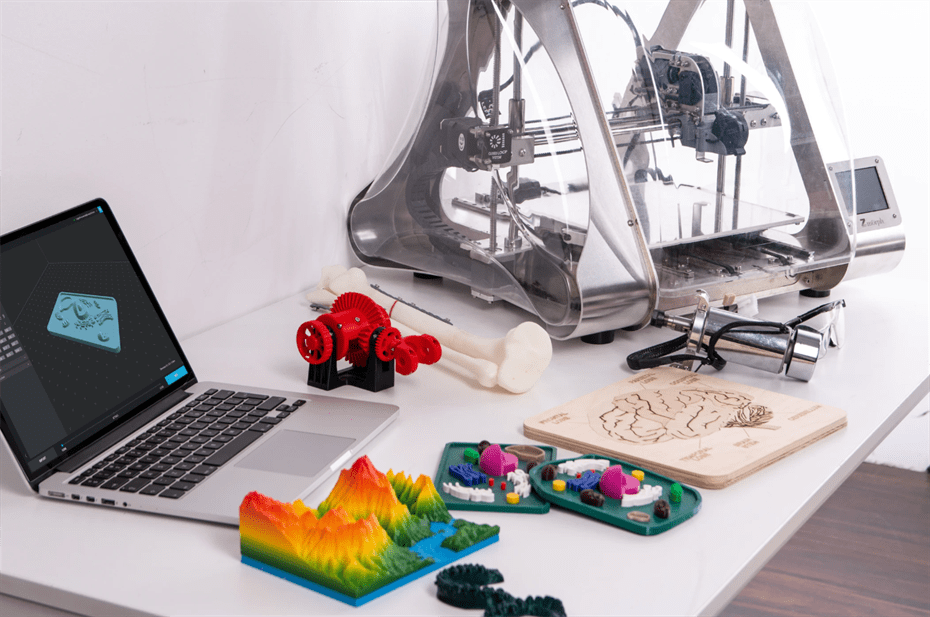Boom Audio Unveils Boom Shell – Perfect Gift for Your Valentine
As we all know that Valentine’s Day is around the corner and we are sure you want to indulge your partner with something they will love! and HD sound TWS Earbuds are a perfect gift for Valentine’s Day. Boom Audio launched its ergonomic flawlessly designed earbuds that will look simply stunning after we wear them.…


![Get Free Flipkart Gift card worth 500 INR [100% working]](https://technofall.com/wp-content/uploads/2020/11/Screenshot-2020-11-05-at-1.07.10-AM.png)