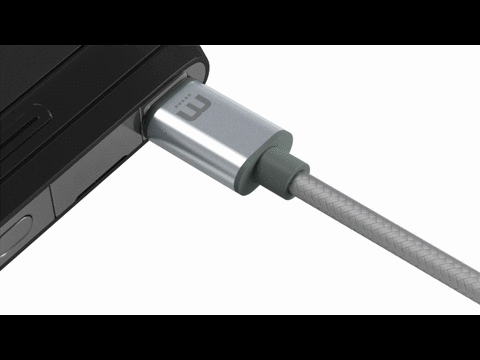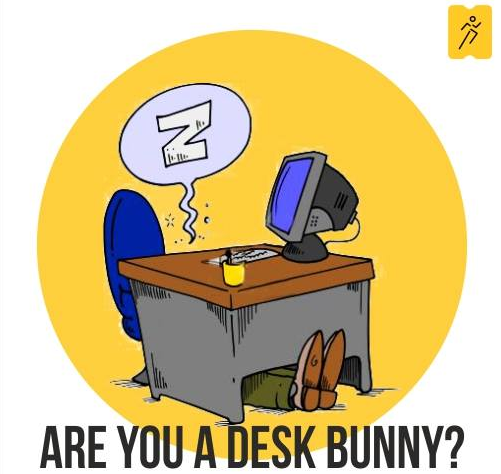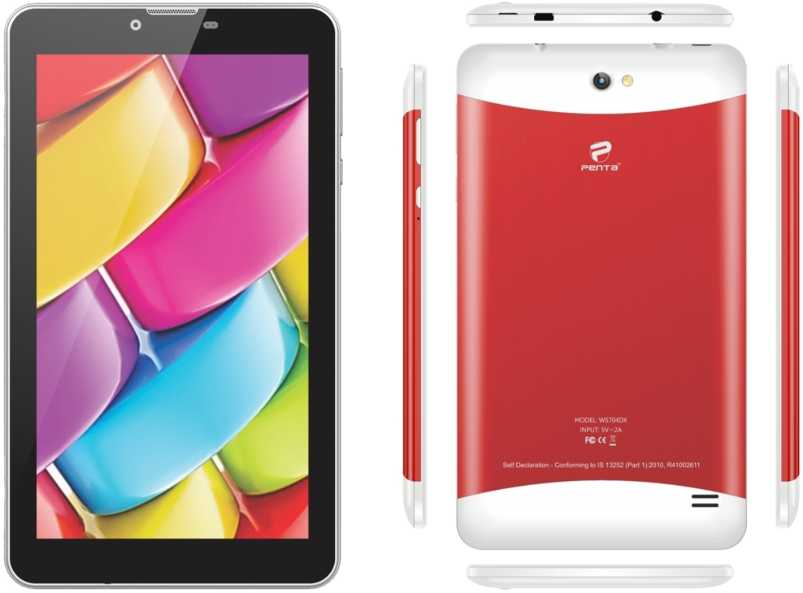Should you buy ASUS Zenfone Max?
All the features can’t help you if you don’t have enough juice to run the device. Taking this as the keypoint ASUS launched a smartphone Zenfone Max with huge battery capacity. So today we will review the smartphone and I will tell you should you buy ASUS Zenfone Max or not. The main thing to…