How to get Nougat 7.0 update in Honor 6X [No Root required]
Honor 6X was one of the budget devices that was launched with dual cameras. Honor manages to successfully optimize the software to make the best use of the hardware. Even the battery capacity is good with Honor 6X. But the one thing that it is lacking is the Android 7.0 Nougat update and Google recently…

![How to get Nougat 7.0 update in Honor 6X [No Root required]](https://technofall.com/wp-content/uploads/2017/08/Android-Nougat-7.0.jpg)
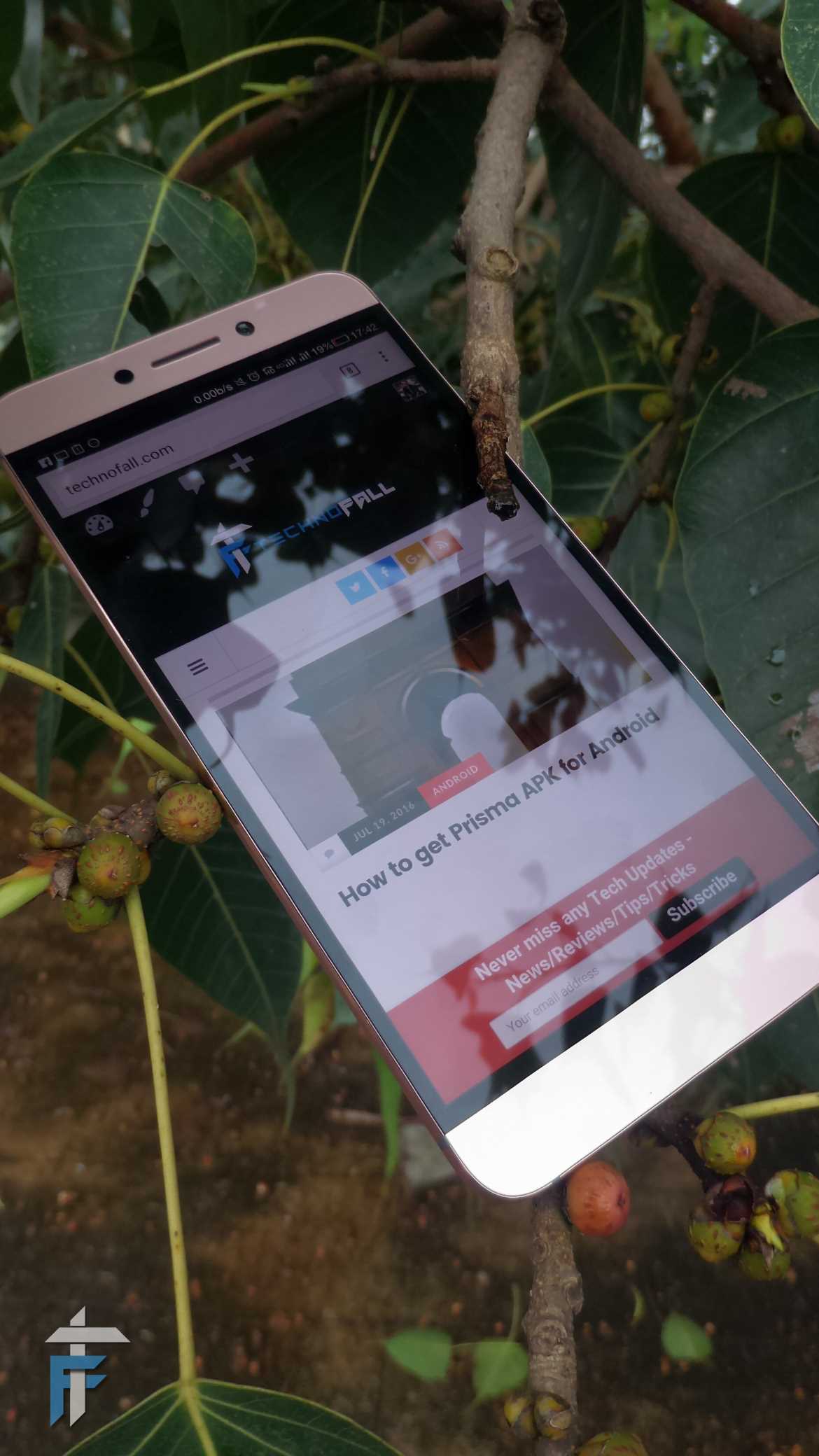
![How to play Pokemon GO from home without walking [No Root Required]](https://technofall.com/wp-content/uploads/2016/08/Screenshot_20160805-181413-e1470407998701.jpg)






