Updating your iDevices can be a tedious task if one encounters any errors while the process is going on. One such famous error is the 3194 which may be encountered while updating iPhone using iTunes. There are many things responsible due to which this error is thrown by iTunes. But sometimes one may need to factory reset the iPhone which causes data loss. So we present you the method to recover lost data after fixing error 3194.
What is error 3194 in iTunes/iPhone?
Error 3194 is thrown when iTunes is unable to contact the update server while updating iPhone. The cause for this error can be different depending on your issue. One of the most common issue is using old version of iTunes because of which you may encounter this error. Other causes include restoring to an older iOS version which is not signed by Apple. So just try to analyze the root cause and then see how to fix error 3194 in iPhone.
So in case you were able to fix the error 3194 without data loses then it is a great news. Or else in some cases people lose their data while solving this issue. This may be due to the fact that the update or restoration process deleted the data along with it. So you need to be careful while solving the error and also try not to lose the data. In some cases even if you lost the data then we know how to recover data like iMessages from iPhone after solving 3194 error.
How to recover data from iOS device?
- Download and install Dr.Fone on your computer. Launch it and connect the iPhone/iPad to your computer.
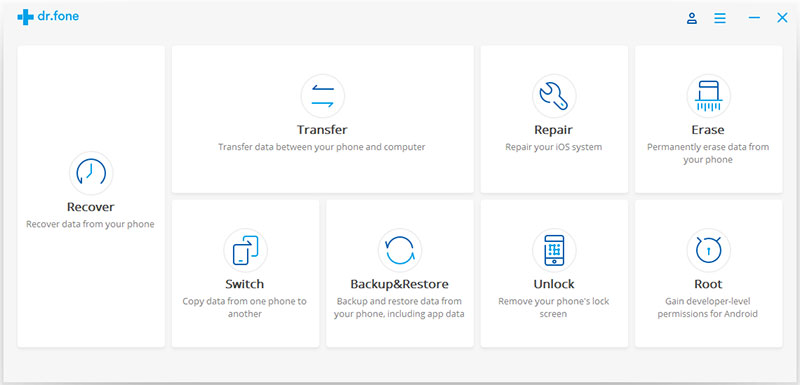
- Don’t forget to install latest version of iTunes before this and keep the auto-sync feature off so that it doesn’t sync the data and overwrite it automatically.
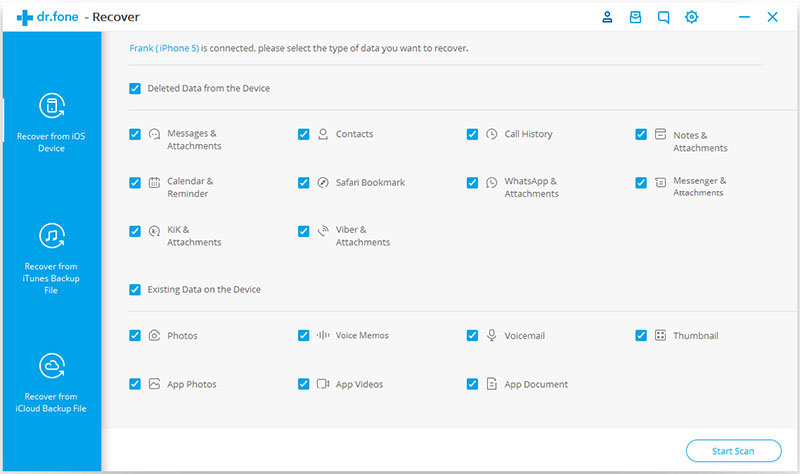
- Press the Start scan button to initiate the scanning process. You will see preview of the lost data and you can pause the process if you found the data you were looking for or else let it continue.

- After the scanning process is complete you will see all your data in front of you. It will show both lost and existing data so you can select to show only deleted/lost data. One can also search for specific data using the search option.
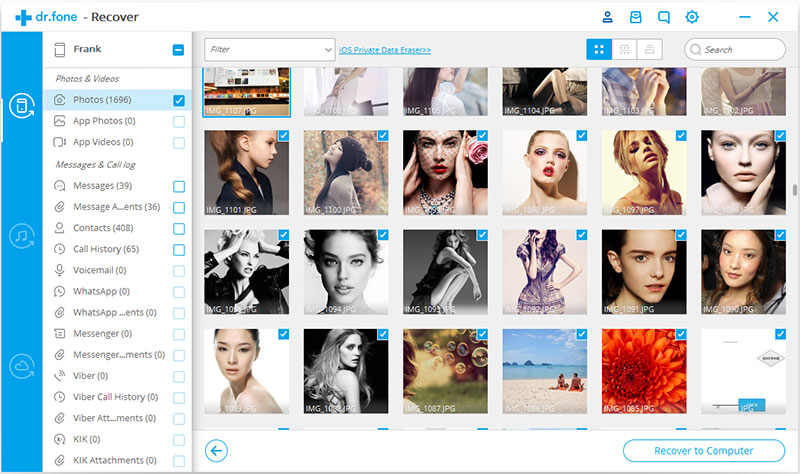
- As for the recovery you have the option to recover data to computer or iOS device itself.
Using this process you can recover any type of data like iMessages, contacts, notes, media files etc. Hope this will help you to solve the 3194 error and recover the lost data on iOS device. If you face any issue then do let me know using the comment section below.


![Get Free Flipkart Gift card worth 500 INR [100% working]](https://technofall.com/wp-content/uploads/2020/11/Screenshot-2020-11-05-at-1.07.10-AM.png)

