Whenever this ‘Free’ words arrives, a bell rings in our head and catches our attention. But most of the free things atlast prove to be fake. But now i have come up with a trick where you can get free SMS. You just have to do some advertisement to earn free sms. The app name is Hike. You can send free sms from hike-to-hike. It is supported by Android, APPSTORE(iPhone), Windows and even Symbian. Also you can get free sms to other networks. So lets see how to get free sms using hike.
Get Free SMS using Hike
This offer is currently working for Indian Users only. For others it may be available soon.
- First download HIKE from this LINK
Note:Some phones may be incompatible. - Now install it on you phone and launch it.
- Now just activate it by putting your mobile no. and typing the activation code which you receive through sms.
- You can send Hike to Hike sms Free all over the Globe.
- Indian users are rewarded with certain no. of FREE sms to send to their friends, who are not on hike, like we send normal messages.
- So now you can invite friends using sms, which is also free.
- You get 50 sms/Friend, whenever a friend installs hike on his/her mobile on receiving invitation from you.
- To invite friends,click on the top left button. A screen will appear from the left.
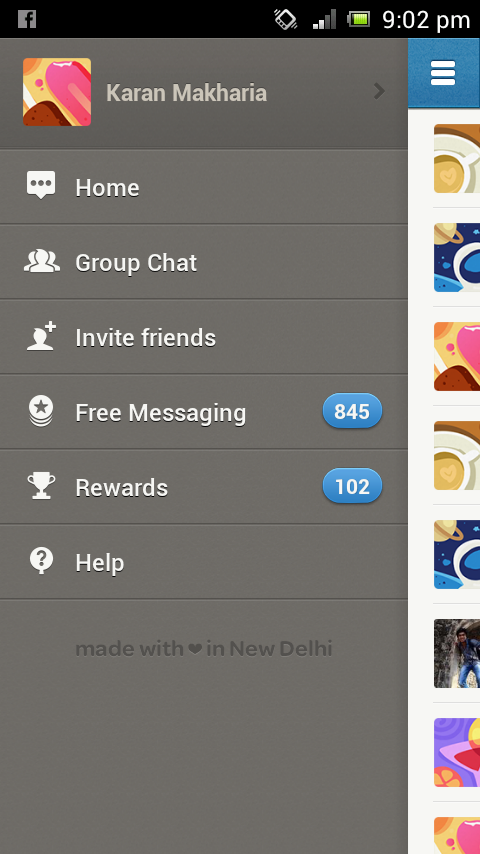
- Now click on Invite Friends. You will see something like below.
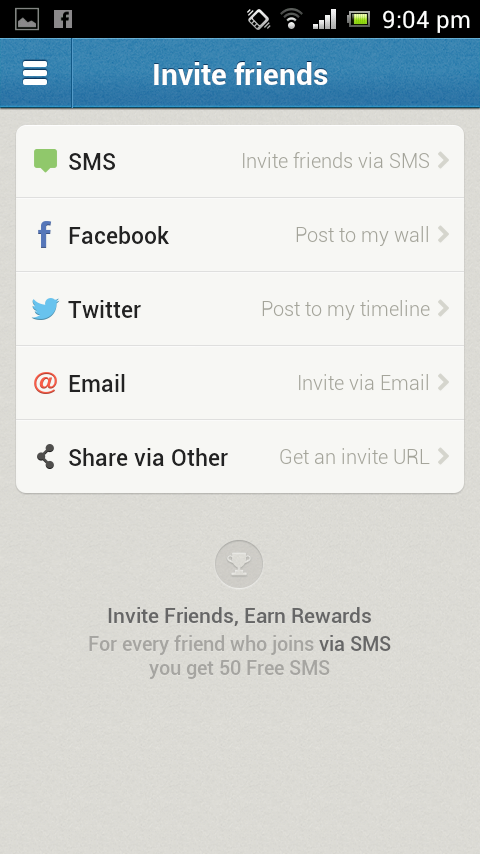
- Now select the option SMS. Dont worry this sms are also Free. Now just select the friends you want to invite.
- After inviting if your friends installs hike, you will get a notification that your friend has joined HIKE. And you have received 50 free sms.
- Also connect to Facebook and Twitter and get 100 free sms.
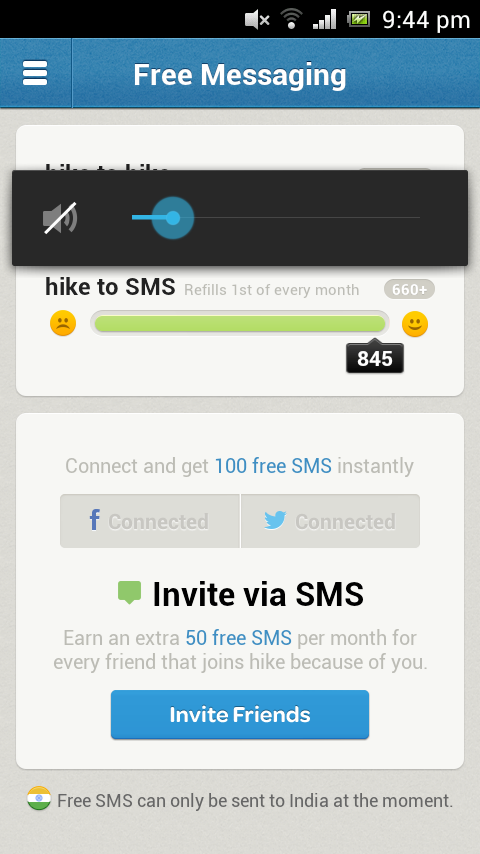
- Initially before 1st march they use to offer free talktime Rs20/friend, but now they have closed the offer.
Nevertheless 50 sms per friend is a good deal to grab. So Catch the offer before it gets expired!!!.
If you have any doubts, do post in the comment section below. Share this post on Facebook and Twitter.





but how do we send our own sms without sending invite
Open HIKE… now see on the bottom-right side.. there is a + sign enclosed in message box. tap on that. Now just select the recipient.. type your message and send…. refer image below…