Nowadays many of us are using Wifi router in our home, as it requires no wire connection and its a bit comfy to use. But have you ever imagined, that your neighbor or someone around you may also be using your wifi connection slowing down your speed. Ofcourse we secure it using a password. But by any means, anyone gets your password, he may use it. So if you want to check if someone is using your wifi, i have a amazing and very easy method to detect.
How to check if someone is using your wifi??
- First we need a software named, who is on my wifi. DOWNLOAD it from HERE
- Now install it. After you have successfully installed, press the SCAN NOW button. It will scan your network for devices that are currently connected to it.
- After the scanning completes, you will hear a voice of lady saying “Unknown computer found”
- Now it will display a list of devices, which are currently connected to your network.
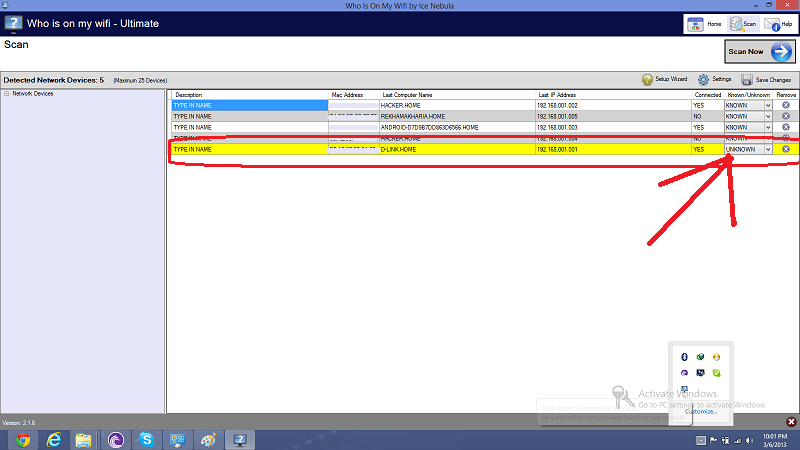
- Those devices you recognize as harmless, you can change them to known from unknown (then press save changes) and also name them for further reference.
- Now whenever any other device gets connected to your network, the software will automatically inform you.
- If you find that the device is unwanted, and some other person whom you don’t want to allow is using the network, then there is option to block that device with reference to its mac address. Or simply you can change your password and increase security.
- So using this software, you can check if someone is using your wifi and block unknown devices.
Once you have installed this software, then you can sit without any fear as it will be guarding your wifi network. If you have any doubts regarding the method, do post in the comment section below. Your queries are welcomed.




