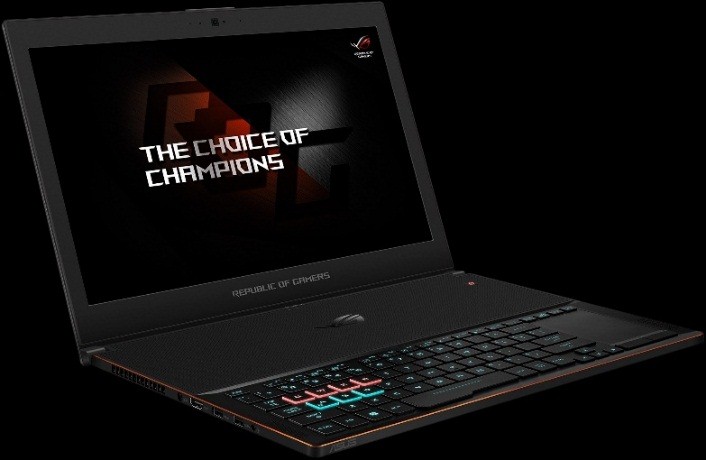Top 3 gaming laptops under $1500
There are gamers all around the world with their customized PCs but those PCs aren’t portable and manufacturers are trying to set their game and make the most powerful laptops specially set up for intense gaming. These laptops might be a second option for those who already have their Pcs with them but being reliable…