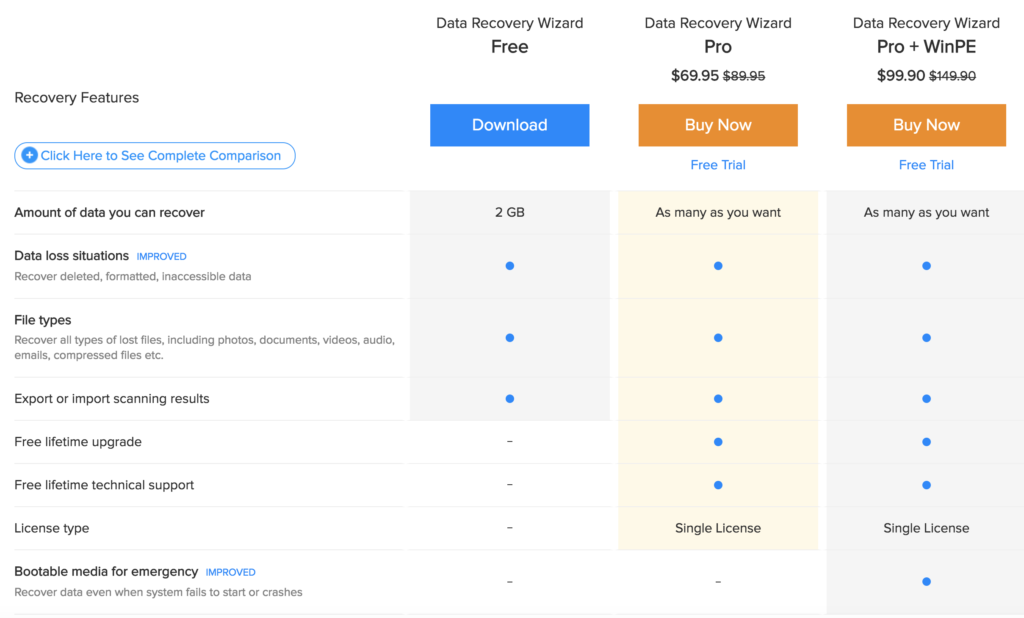The digital age has actually helped in converting the physical documents to digital files which are easier to store and manage. They take up very less space and we can store everything on our laptop or any other storage media devices. But again, any electronic device has a risk of getting corrupted due to one or the other reason. So what if you lose some important data by accidentally deleting it from your laptop/mac? Is it permanently gone from the hard disk or SSD? Well there are software available to help you out in this case. But as you might be knowing that companies tend to develop more software for Windows operating system, and you don’t have much options for Mac most of the times. Today is all about Mac data recovery using EaseUS data recovery wizard software.
Reasons of data getting lost:
- Accidentally deleted data even from the trash
- Hard disk getting corrupted
- Power failure
- Virus/malware/worm attack
- Partition lost
- Physical damage to the machine
There can be other reasons too. But unless it is a physical damage, the software can come to your rescue and get your data back.
EaseUS Data Recovery Wizard for Mac
So there is this company called EaseUS who excel in data recovery solutions and luckily they have a software available for Mac too. We have done reviews in the past for their software on Windows and it worked amazingly for Mac OS too. It is a simple easy to use recovery software that can be used by anyone. Also it is free to use, so one can give it a try anytime for certain GB of data.
Features of EaseUS Data Recovery Wizard:
- Restore lost or deleted document, photo, video, audio, email and other types of files
- Save files from Mac notebook, Mac desktop, hard drive, SSD, USB drive, memory card, SD card, CF card, digital camera, iPod, MP3/MP4 player, etc.
One can recover all types of files using EaseUS data recovery wizard. They have a Free version and paid version available for the software with different features. Here is the feature comparison for all the versions.
Steps to recover data using EaseUS Data recovery Wizard:
- Install and launch the software.
- Start the scanning by specifying the location of deleted files. Quick scan or a deep scan based on the type of scanning you want to do in the system.
- You will have a list of files which the software will be able to recover. Start recovering the files in some new location and not where the files where lost.
This is how easy it is to recover data using EaseUS data recovery wizard. It will mostly find all the files that were lost due to one or the other reasons mentioned above. Let me know how the software worked out for you, also post any doubts if you have in the comment section.