ASUS has quite a good line up of laptops with the new series of Vivobook series. One such model ASUS Vivobook S14 S406UA which has balanced features. It is pretty lightweight when compared to normal laptops. Let us check out ASUS Vivobook S14 S406UA full review and find out if its worth the money or not. The model which I received had the i5 processor in it. I used this laptop for roughly around 10-12 days for light gaming, heavy work, watching movies etc.

ASUS Vivobook S14 S406UA full review:
Design – 7.5/10
The laptop has a brushed aluminum finish plastic body to keep the weight to a minimum. I would not say that this is the best premium design I have ever seen, but it doesn’t look that bad too. The plastic quality is decent enough for the chassis. I am not a fan of the brushed design which is present on the top. Though the matte around the keyboard and the dotted print near the keys looks good. Overall the thickness of the laptop reduces as you go from the top(battery) to bottom(touchpad). There is a slot-like space between hinge bar and laptop base. If you look closely, you will find air vents for cooling. The vent is also present at the bottom and I felt that most of the air escapes from the bottom which might get hot if you keep the machine on the lap. The vent placing could have been improved to avoid heating issues at the bottom. It can be unbearable if it comes in contact with skin or while you are wearing a thin clothing. The touchpad is placed at the center just below the keyboard. It is large enough to operate the laptop properly. Keys are well spaced too and the typing experience was good. The laptop weighs just 1.2 kg and is highly convenient to carry at all times. Overall the design of the laptop is decent enough.
Display – 9/10

When you open the lid you will see that the display has thin bezels on the sides, bit thick on the top and the max on the bottom. The bottom part feels quite thick considering the other sides. As soon as you boot the laptop, you will see that the display is very crisp and clear. ASUS Vivobook S14 S406UA comes with an FHD(1920×1080) 14-inch LED-backlit display. It has an anti-glare coating on the display which does work in sunlight to avoid too much light reflections. The viewing angles on the display are good and the display is bright enough to make it work outdoors. One of the major issues with the display lid is that it wobbles while you keep the machine on the lap by opening it to for more than 90 degrees and start typing. This issue is with the hinge design may be. And the other small factor is the large bezel at the bottom which could have been avoided by making the laptop form factor even small. But that is something you can work with. Overall if we only speak about display then it is pretty good.
Connectivity – 8.5/10
This laptop has pretty much everything if ports are concerned. ASUS Vivobook S14 S406UA has a USB 2.0 port, USB 3.1 type A port, USB type C 3.1 port, micro-HDMI, micro SD card slot, and a 3.5 mm audio jack. It does not have a LAN port given the thickness of the laptop. It has inbuilt Wifi and Bluetooth 4.0 support. The options given for connectivity are sufficient for any normal usage.
Performance – 9/10
ASUS Vivobook is a laptop which is meant for powerful multitasking work and not for gaming as it doesn’t come with a dedicated graphics card from Nvidia or AMD. In terms of processor, it comes in three variants – i3-7100U, i5-8250U, & i7-8550U. I had the i5 processor version which is a quad-core system having a base clock speed of 1.8 GHz and can go up to 3.4 GHz at peak. The machine has 8GB DDR4 RAM and 256/512 GB of SSD storage. Because of the SSD, the performance is quite good along with the operating system boot speed. I tried playing music along with many tabs of Google chrome opened up simultaneously which worked smoothly. It comes with Intel HD/UHD 620 integrated graphics which will help in day to day applications and not particularly meant for heavy gaming. Though I managed to run GTA San Andreas and some other low-graphics game pretty easily. I would say you can try out a few games on this laptop. I had no complaints regarding the laptop performance as such, the only issue was with the heating vents present on the bottom which can get heated up and irritate sometimes. As for the OS, it came with Windows 10 home 64-bit out of the box which worked pretty great.
Below are the results from Geekbench 4 – CPU and Compute Benchmark.
Speaking about the keyboard, the keys are spread out as there is no dedicated numpad. The travel distance is around 1.4mm which gives quite nice typing experience. I enjoyed typing on this chiclet keyboard even at night as it comes with backlit keys which surely does help. The touchpad comes with a fingerprint sensor to unlock the laptop, which works pretty good too. Apart from that, the laptop has an HD 720p webcam for video calling.
Sound – 8/10

ASUS Vivobook S14 S406UA comes with 2W stereo speakers from Harman Kardon along with microphone support. The speakers are placed at the bottom, which is a bad place. If you use it on a flat surface like a desk, then the sound output is maximum. But in case you keep it on lap or bed or on a pillow, the sound will get suppressed. The sound quality is amazing and is very crystal clear. Though I felt that the audio level could have been better to match with something like Macbook. Overall the audio experience for movies and games was decent.
Battery – 8.5/10

ASUS Vivobook S14 S406UA has a 2 cell 39 Wh battery which lasts for about 6 hrs with normal work usage and 4 hrs with music+power usage. The laptop battery will survive based on your usage. I would say that the battery life is decent and considering that it charges quickly – 60% in 1 hr approx. The power adapter is square in shape and pretty compact to easily carry it along with the laptop.
The laptop is priced at around 46,500 INR for the i3 model, 51,000 INR for the i5 version, and 71,000 INR for the i7 model on Amazon. The machine has 2 years of warranty and is available in Grey and Gold color options.
Verdict
The new ASUS Vivobook S14 S406UA is a laptop that is lightweight, good on performance, has an excellent display and a decent battery life. It is not meant for hardcore gamers but for someone looking to carry it around for multitasking, requiring good performance or to watch movies its a good choice.








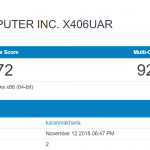
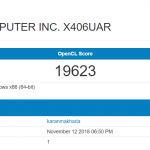



Is it bad if i use a cooling pad?