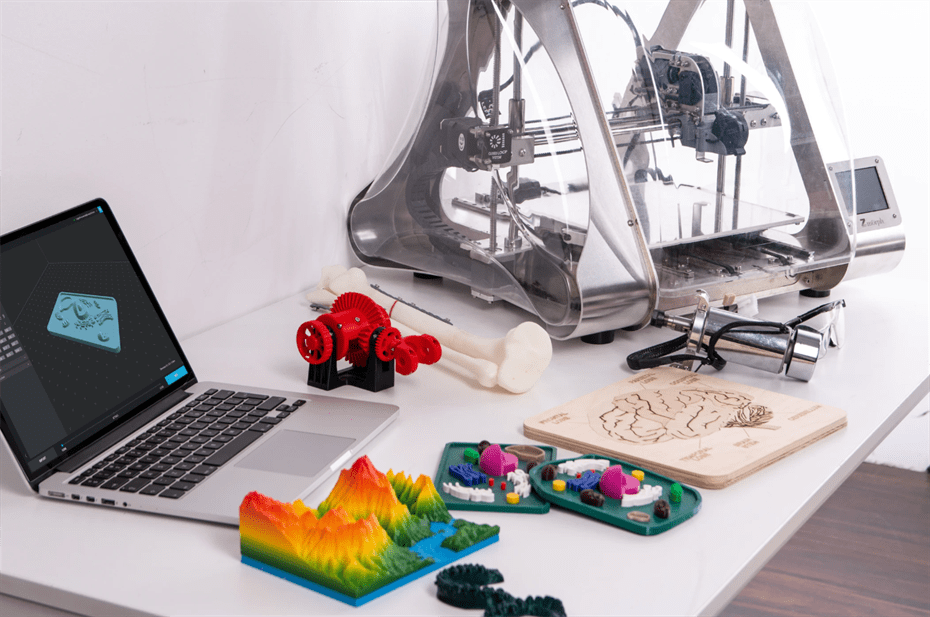Facebook has been trying hard to give optimum security to its users. Currently we had security features like secure browsing, login notification etc. But what about recovering hacked Facebook account? Answering security question or texting reset code to mobile are some solutions. Now along with this, Facebook launches trusted contacts feature. In this feature trusted contacts can help you to recover your hacked Facebook Account. When Facebook first tested this feature, it was called trusted friends, but now they launched it with the name Trusted contacts.
How Trusted contacts feature works??
Most of us keep spare keys of our home at neighbors house in case we get locked out, or forget the original ones in the home. So its a security measure taken by us. Trusted contacts features works quite similar to it. First we pick three to five most trusted contacts from our account. Facebook sends them some sort of recovery codes. Now whenever your account gets hacked or compromised, you can call your friends and get the codes, to recover your account.
How to enable trusted contacts feature???
Click the gear ![]() at the top right corner -> Account Settings -> Security-> Trusted contacts. Now pick 3-5 most trusted contacts.
at the top right corner -> Account Settings -> Security-> Trusted contacts. Now pick 3-5 most trusted contacts.
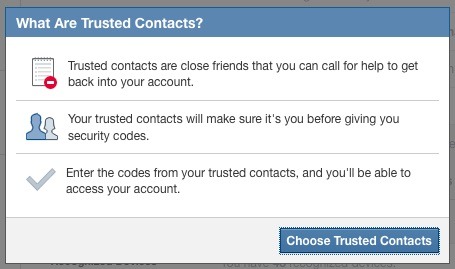
Note: The update of this feature may take some time, so you may not see the feature at this moment.
Refer to the video below, how to enable Trusted contacts feature.
What measures you should take????
Select the Trusted contacts very carefully, who will not play prank and gain access to your account. When asking for the recovery code, try asking over the phone, as the hacker may have access to your emails.
Is this method Exploitable???
According to sources, if you add unknown friends, and suppose if someone makes three fake accounts with you as a friend, and somehow he hacks your account, then he may be able to gain access over your account. So don’t add unknown friends if you have this feature enabled. Hope Facebook has some measures to patch this vulnerability.
So henceforth your trusted friends can help you to recover your account. Now this can turn reverse also sometimes. So tell us if you will enable this feature or not by commenting below.
If you have any doubts or questions, you can post it in the comment section below.