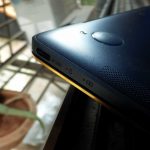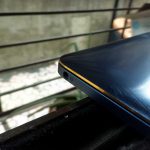ASUS launched the latest Zenbook 3 last year which is a ultra-portable notebook. ASUS has quite a lot of products when it comes to notebook segment. But the Zenbook 3 is the most premium one in the whole segment. Considering the first impressions, anybody would agree that the Zenbook 3 is quite well built and has a great design. It is slim and weighs less than a kilo. The hardware specifications are also great. But considering the high price is it worth buying? Let us do a quick review and see if ASUS Zenbook 3 is worth buying or not.
Is ASUS Zenbook 3 worth buying?
Design
When you first look at the Zenbook 3, you will surely fall in love with the design. For those who love the concentric circles design on ASUS products will be quite happy to see the same on the lid. We got the unit with Royal blue color which looks the best of all. Other color options include Rose Gold and Quartz Gray. The laptop has a glossy finish on the lid and matte on the inside. The build quality of the laptop is good and the inner chassis is made of aluminium. This is one of the lightest ultraportable laptop you can buy in the market which weighs less than a kilo (907g approx). It is very slim and has a overall thickness of 11.9 mm. The dimensions of the laptop are 11.65 x 7.3 x 0.47 inches. All the models have gold edges on the screen which plays a key role in giving Zenbook 3 a premium look. It has one fan to keep the notebook cool but it still warms up, so avoid keeping it on the lap for a longer duration. The air inlets are at the bottom and the outlet is behind the hinge. It has 4 powerful speakers two on the front and two on the bottom. The ones on the front are nicely drilled. You have one 3.5 mm audio jack on the left and one USB type-C port on the right with two status LEDs. It is good that ASUS provides an adapter with the Zenbook 3 which has USB type C port, HDMI port, and USB 3.0 port. Please note that the USB type C port is not a thunderbolt 3 port. You will need to clean the body once everyday as the laptop will catch a lot of smudges and fingerprint marks. Overall I am totally satisfied with the design of Zenbook 3.
Screen
The Zenbook 3 has a 12.5 inch full HD IPS display with appropriately thin bezels(Not as thin as the new Dell XPS 13). The display is protected by a layer of Corning Gorilla Glass 4. The display is just not that bright to use the Zenbook 3 comfortably in outdoor bright conditions. ASUS could have improved the brightness of the display. It works totally fine in indoor conditions and the quality of display is great. Some people say that it is better to calibrate the color combinations to get good experience and true colors. The display of the Zenbook 3 is good except the fact that it cannot be used in bright conditions.
Performance
The Zenbook 3 has an i7-7500U CPU powering it up. It is the 7th generation Intel CPUs which actually handles any sort of processing task thrown at it with style. Be it 10-15 tabs of Chrome open, or you are doing heavy multitasking, Zenbook 3 can take it all. For this, it comes with a whopping 16 GB of LPDDR3 2133 MHz SDRAM which is soldered to the motherboard. That means no extension is allowed in the case of RAM. As for the storage, it comes with 512 GB PCIE Gen3X4 SSD. The SSD is the only thing in the laptop that is replaceable. It has Intel HD 620 graphics for gaming and video editing. I can tell you that this laptop is not meant for gaming or heavy video editing. Apart from that , you can actually do anything with loads of multitasking on the Zenbook 3. The main issue lies with the cooling too as the Fan is continuously ‘ON’ for most of the times. The laptop does get heated up especially on back hinge side whenever you do heavy multitasking. So now you can decide if Zenbook 3 will fulfill your performance expectations or not.
Keyboard and Touchpad
Zenbook 3 has a keyboard with keys having less travel but the feedback is good. You can type a lot without making much noise. The feedback for the spacebar is greater than the rest of the keys so it produces a bit different sound when pressed. All the keys are backlit with three brightness levels. There is this small orange led sitting on top of the power button which sometimes may bug you while you are using the Zenbook 3 in a dark room. Overall it was a good experience typing with the Zenbook 3 keyboard. The touchpad is exactly in the center just below the keyboard. It is large enough but not as large as the new Macbook Pro. The touch is good but the clicks could have improved. You have a small fingerprint reader on the top-right corner of the touchpad. The position of the fingerprint reader is quite weird and you can feel it while using the touchpad.
Speakers
As mentioned before, we have total of 4 speakers on the Zenbook 3. Two in the front and the other two in the rear. The speaker are one of the best quality speakers you can find in an ultrabook. Zenbook 3 has loudest speaker sound and clear audio after Macbook. One can not just believe that the sound is actually coming from inside the Zenbook 3.
Battery
ASUS Zenbook 3 has a 6 cell 40 Whrs polymer battery. This can actually last for 6-10 hours depending on your type of usage. If you are just playing some video or movie at balanced brightness then it may go above 8 hours. Considering the size of the battery, it feels very compact. You need to plug-in the laptop charger on the USB Type – C port that will actually charge the battery consuming less time.
Availability and Pricing
In India, the Zenbook 3 model with i5 processor starts at Rs. 1,04,990 and will go up till Rs. 1,16,990 for the i7 processor.
Verdict
Zenbook 3 is a bit of a premium option when it comes to ultrabook. It is fast enough to run through majority of the tasks but also heats up a bit which actually hampers the performance of the Intel processors. For people who would prefer the Zenbook 3 design, fast performance and decent battery life can go for it. Others can try some alternatives like the new Dell XPS 13 with infinity display and HP Spectre 360 or may be the Macbook Pro itself with Kabylake Processor.
Gallery: