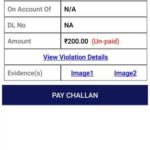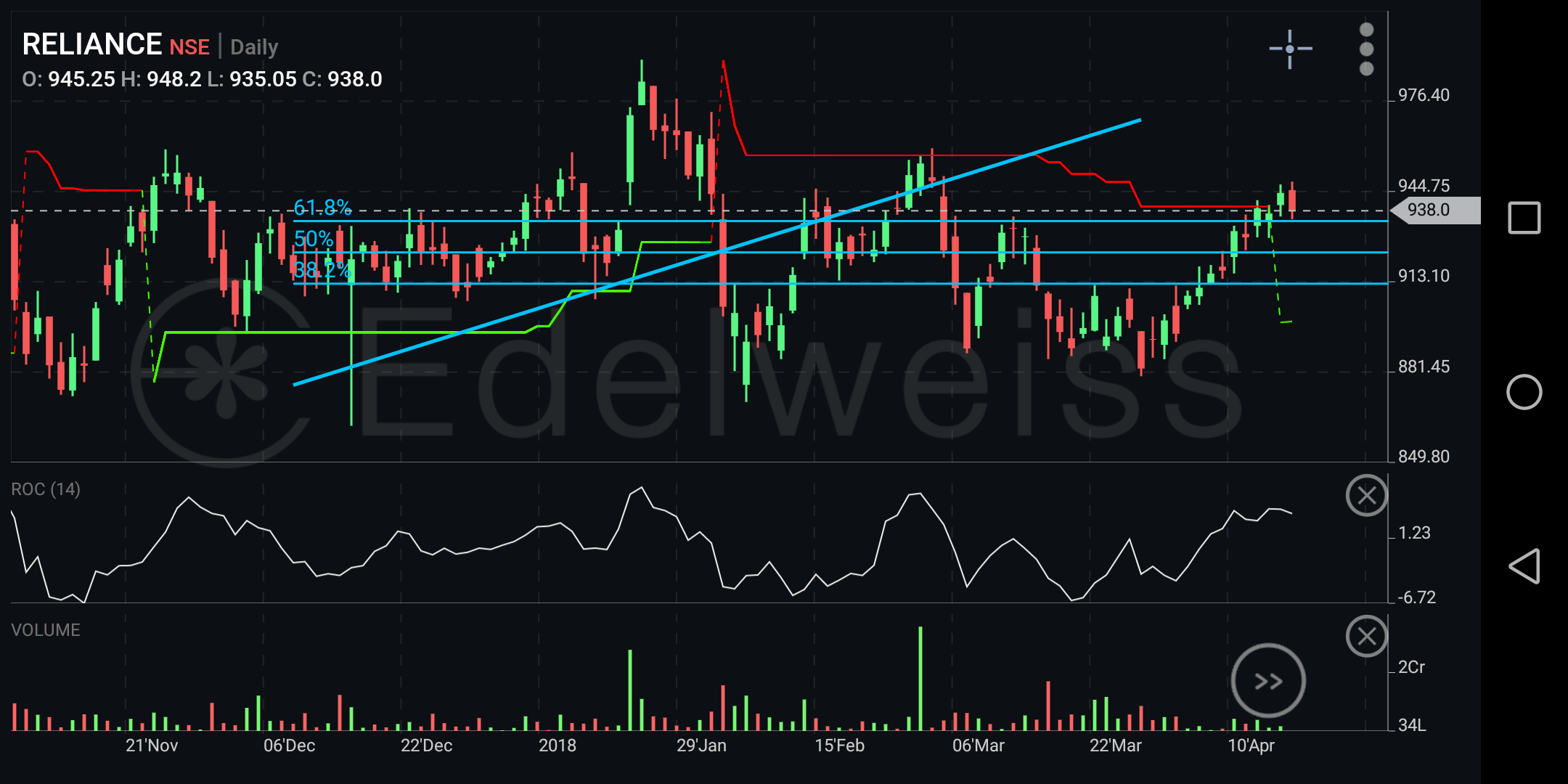Everyone is moving towards a digital world where things would be more accessible to common people. Good thing is that the government is also adopting digital methods to help people. One such new method deals with Traffic violation, reporting & payment of fines through E-Challans. So how to report traffic violation, pay vehicle fines through an app. It all started with some apps developed for cities like Bangalore, Kolkata & now Mumbai(probably Delhi will join in) too. You can check if your city also has an app to check for vehicle fines & report traffic violation. How amazing it would be when you can do something about others breaking traffic rules & report it to the authorities. For example, people parking in no-parking zones & creating traffic situations.
Which are the apps for different cities?
As of now, we will just check out the new app for Mumbai. For other cities scroll down the article to see the links for apps.
How to report traffic violation, pay vehicle fines E-Challan?
Let us split this into different features & explain each feature individually.
How to check & pay for E-Challans/Fines for your vehicle[Mumbai only – other cities scroll down]?
- Download MumTrafficapp for Android & MumTrafficapp for iOS.
- After you have downloaded the app, launch it. The first information you have to enter is your mobile number & the OTP which you receive on it.
- Next, you need to enter your vehicle number which you want to associate with your mobile number. Keep your chassis number or engine number handy in case the app requires additional verification. You can find this on your official vehicle documents.
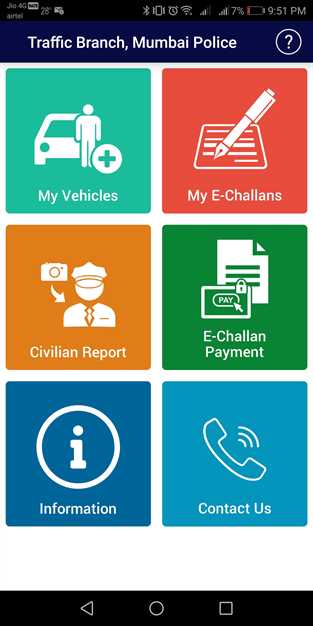
- Now you will be able to see the home screen which has multiple options like My Vehicles, My E-Challans, Civilian Report, E-Challan Payment, Information, & Contact Us.
- Just tap on My E-Challans to check for any fines against your vehicle. It will show which rules were violated under the section with the respective amount. It also shows image proof with your vehicle number to justify the violation.
- Payment of E-Challan can be done via debit/credit cards/net banking or wallets too.
This is just amazing where you can check for E-Challans against your vehicle directly via MumTrafficapp.
How to report incident or traffic violations against any vehicle through MumTrafficapp?
- Just open the app which you downloaded in the previous step.
- On the home screen go to the Civilian report option.
- You will see two option Violation report & Incident report. In violation report there are multiple options like Tripple seat, no helmet, no seat belt, stop line, while driving, parking violation, fancy plate & other. In the incident option, you can report accident, construction, oil spill, break down, waterlogging, tree fall, road rage & others.
- For every report, you need to send/upload images as proof for the violation or incident & describe it. Make sure while taking the images that the vehicle number plate is captured properly along with the violation scenario.
This is how you can report incident or traffic violations against any vehicle through MumTrafficapp.
Other features of MumTrafficapp:
- Traffic Education feature
- Check fine rates for different types of traffic violations
- Check the meaning of different traffic signs
- Road safety tips
- Contact the Traffic Police Department
Apps for Traffic Information, paying fines, report violations for different cities:
- Mumbai – Covered in the above article
- Kolkata – Bondhu for Android, Bondhu for iOS
- Bangalore – Traffic Bangalore for Android, Public Eye for iOS
Similarly, you can search for your city or state traffic police app to check fines/E-Challans, report violations and be a responsible citizen of India. Now is the time where you can report traffic violations & change the bad situation into a somewhat better world. I am not sure how fast you will get a reply to the violations reported, but I am sure traffic departments are working hard to improve the situation by bringing digital assistance to their traditional systems. So this is how to report traffic violation, pay fines E-Challan through an app. Let me know if you have any doubts through the comment section below.