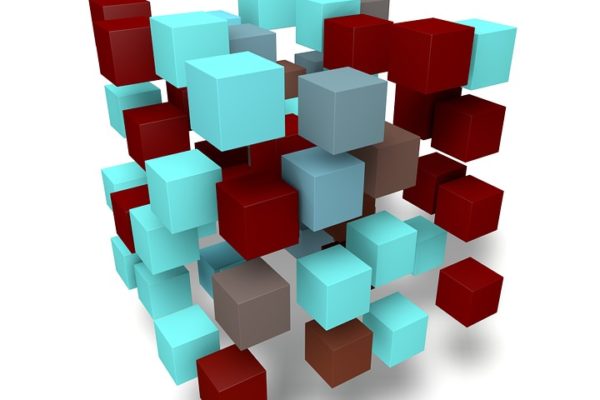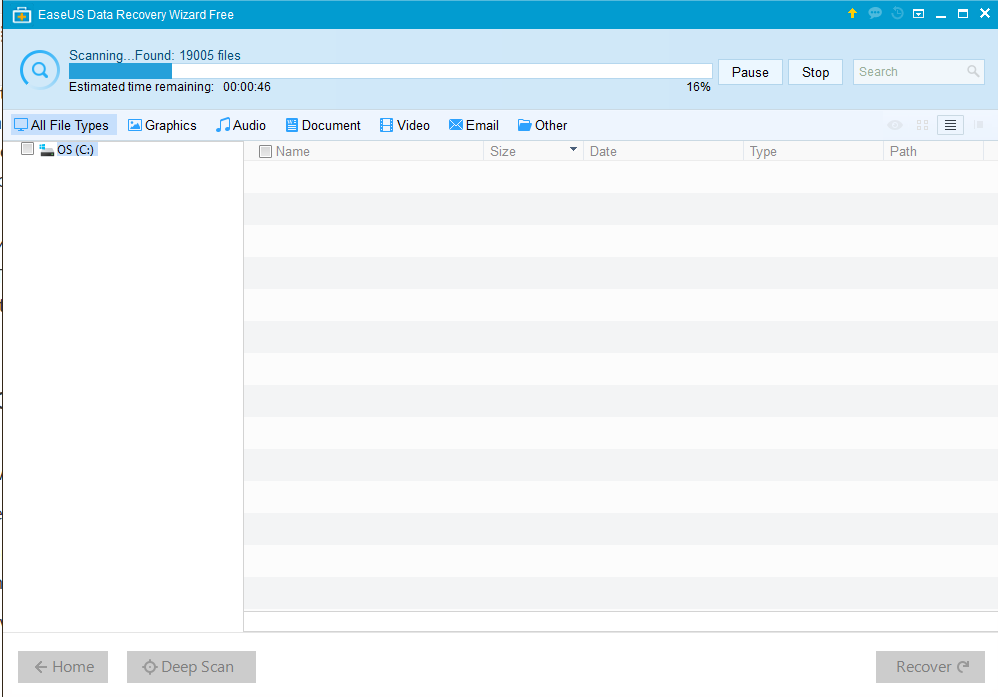With the increase in the dependency of data, people are considering it as one of the most important assets now. Digital data is easier to store, transfer and analyze. Plus taking backups is now a faster process, which not most of the people practice. Due to this, the loss of data can be a serious problem to those relying on the digital age. If you have some important chunks of data stored in your office computer and accidentally someone deletes all that, so is your data permanently gone? Well the answer is no. The first thing people will check is the recycle bin, but what if it is empty. Still I can say that your data is on the hard drive. Then the next question is how to retrieve your deleted data? There are many Free recovery software in the market out of which we are reviewing the one called EaseUS Data Recovery Wizard. In this review, we will actually check how good is this software and what are the various features.
What happens when my data gets deleted?
Before moving on to the review, let us try to understand what happens to your data when you delete it permanently. After deleting the data even from recycle bin, it stops showing anywhere on the Windows explorer. But your data is still present on your hard drive and it has only stopped showing in explorer. If you delete certain amount of data from partition A and add another set of data to the same partition, then some of the data deleted previously gets replaced/overlapped by the new data. Data recovery works best when the old data is not replaced by any new data. So as soon as you have lost your data, avoid copying any new data to the same location. Hard drive recovery using a software is totally possible if it is not physically damaged.
EaseUS Data Recovery Wizard Free Review :
The software is available for two platforms viz. Windows and Mac. Depending on the operating system you can download the Free version. The installation is a simple Next and Finish process. Size of the software is less than 16MB for Windows and the latest version is 10.8 . The installation takes up to 41MB of disk space. It is free of adware till now so you don’t need to worry of additional software getting installed while you run the setup. Plus there are no search engine or homepage changes which shows that it has a clean setup.
After installing you get 500MB of free data recovery limit which can be increased by 1.5GB by sharing their software on social media that includes Facebook, Google Plus, and Twitter. You just need to share it once on any one of the given websites. So if you want to use the Free version you can recover maximum 2GB of data.
Steps to recover data with EaseUS Data Recovery Wizard Free:
- Download install the software. Launch the software from desktop or start menu.
- After launching make sure you have shared their software once and your data recovery limit is 2048MB i.e. 2GB.
- Next you will see the option to select the type of data you want to scan for. Choose the proper type, and if you can’t decide select all. Note: Scanning will not consume the limit provided with the free version.
- After you select Next, you will get an option to choose the location from where the data was lost. If it is on a removable disk, plug it in and then select the proper option.
- The next step is to press the scan button so that the software will start the magic. If you get the data you were looking for, then you can select and choose to recover. If not then you have an option of deep scan which will take more time but is more effective in finding the data than normal scan.
- The last step will recover the data. Always remember to choose the recovery location something different from where it was lost.
You can watch the video to understand the process in much more detail. The Free version also does a pretty good job of recovering lost data and the software is well built. A thumbs up from my side and you can definitely go for this software.