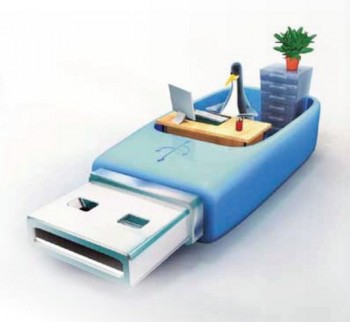In today’s world, there are many methods to store data online. These all methods are based on cloud concept. Today i am gonna discuss one of the method in which you can use Gmail as an external Hard drive. The space which Gmail provides to store data, will be used to make a hard drive. And the amazing thing is you can carry it along you that too virtually. As it is virtual there is no chance of physical damage or getting corrupted. So lets start.
In today’s world, there are many methods to store data online. These all methods are based on cloud concept. Today i am gonna discuss one of the method in which you can use Gmail as an external Hard drive. The space which Gmail provides to store data, will be used to make a hard drive. And the amazing thing is you can carry it along you that too virtually. As it is virtual there is no chance of physical damage or getting corrupted. So lets start.
How to use Gmail as external hard drive??
- First we will need a software for this called Gmail Drive extension shell.
Download it from here - After downloading you can extract it using winrar/winzip.
- So after extracting it, double click on setup.exe and accept the T&C.
- So after successfully installing it, you can go to My Computer, and you will see a drive called GMail drive.
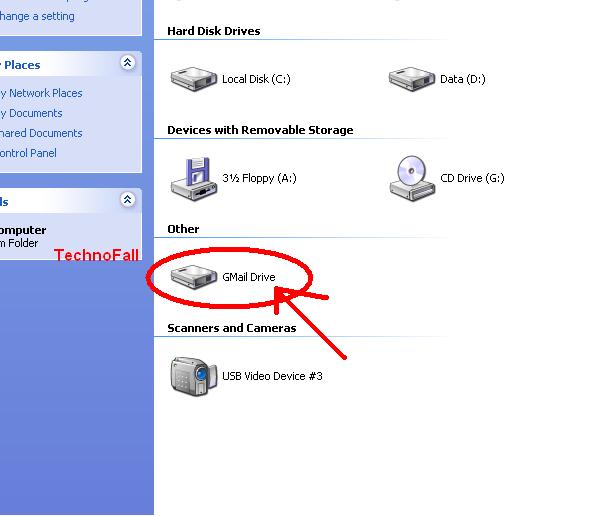
- Double click on that drive. It will ask you for your Gmail ID and Password. So after entering details, it will confirm your credentials.
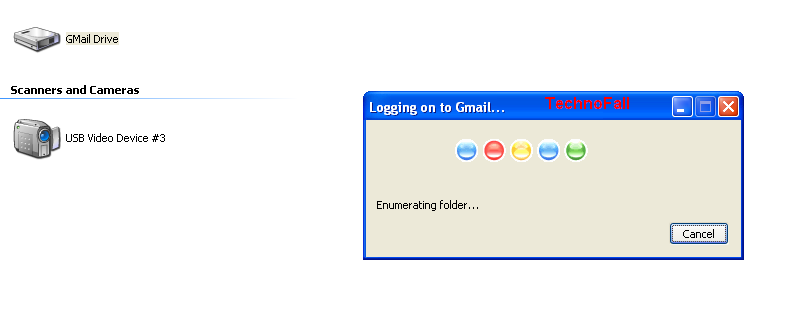
- Now you will see a blank drive. You can just copy paste any data on this drive.
- You will get a email for every file on your gmail a/c. So you can download data from any part of the world.
- The interesting thing is that you get 10GB space online, that too for FREE.
So this was one of the way to store data on Gmail a/c. Hope you like this trick.
If you have any doubts regarding this method, then do post it in the comment section below.



![How to install SSD in any laptop! [2019]](https://technofall.com/wp-content/uploads/2019/07/ssd1.jpg)