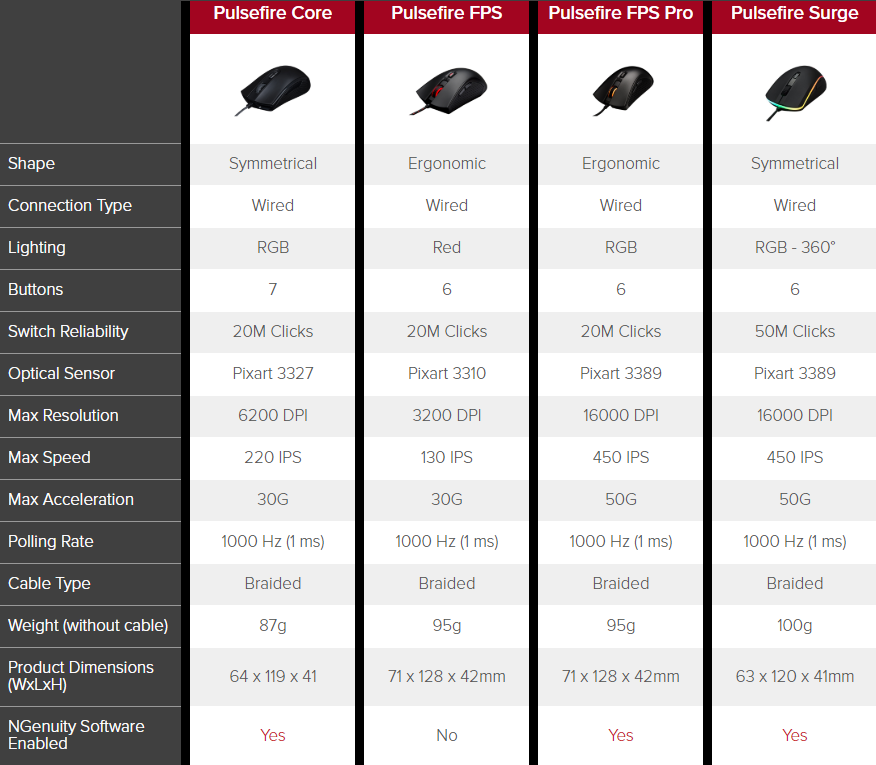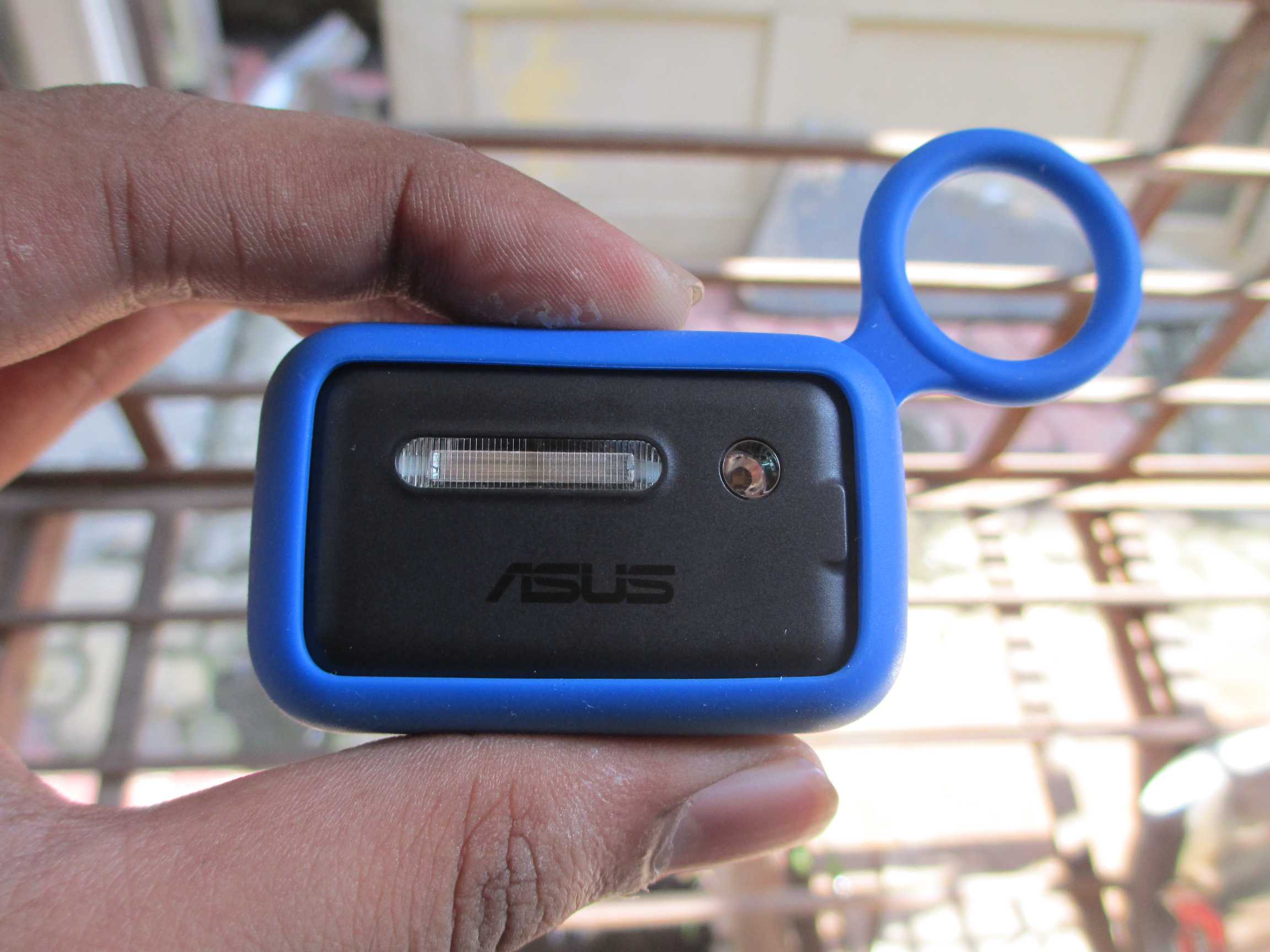HyperX is a brand famous in the world of gaming for its accessories and gaming gears. They have quite a few gaming keyboards and mouse available in the market. We got our hands on HyperX Pulsefire FPS gaming mouse. We tried using the mouse in different scenarios apart from gaming too. So here is a quick review of HyperX Pulsefire FPS gaming mouse. The pros and cons of the mouse will help you decide if you should go for this mouse or not.
HyperX Pulsefire FPS Gaming Mouse Review:
We will divide the review into two major sections – the first being design, and the second will be the performance.
Design
HyperX Pulsefire FPS gaming mouse has a premium plastic body. On the left and right-hand side are rubber pads for a better grip while gaming. The rubber pads have some really great texture for good grip. The mouse is pretty large considering the width. Despite this fact, the Pulsefire FPS weighs only 95g and is a real light-weight deal which is good. It has a HyperX logo on the front-bottom with some LED glow. The mouse has a six-button design – left, right, scroll button, DPI button, & 2 side buttons. The DPI button and scroll wheel also have LED lights. The skates on the bottom are large for easy gliding of the mouse while gaming. The only issue which I felt was the improper curves on the mouse. When you try to lift the mouse, it slowly slides down. So if you are keeping the DPI lower and you need to lift the mouse again & again, then the overall grip would change and you will need to re-position. This might not happen very frequently but it might affect when the time-frame is really short. To avoid this, you might need to have a tighter grip on the mouse while things get intense. The cable of the mouse is braided with black as the base color and some red spiral design.
Performance and other features
As the name suggests Pulsefire FPS, this mouse was meant to be really precise while gaming. In the first person shooting games, you need high-precision and accuracy to aim and fire. All the precision magic happens inside the Pixart 3310 optical sensor. It works great and with medium to lower DPI, you can really move pixel by pixel with no added acceleration. There are 4 preset DPI values set at 400(white), 800(red), 1600(blue) & 3200(yellow) which can be set by pressing the DPI button indicated by the LED light. 3200 DPI is quite nice and sufficient for gaming and other needs as above that, the pointer is not really in your control. One drawback is that there is no dedicated software to configure the functions of this gaming mouse. One needs to set the functions of buttons and change other settings in the gaming menu itself. The other highlight of the mouse is the Omron switches which will really last long. They have some amazing crisp tactile feedback. Overall gaming performance for this mouse was great. I tried playing many FPS games with this and the experience was good.
Price & availability:
The HyperX Pulsefire FPS is available for Rs. 3200 on Amazon and Rs. 3549 on Flipkart.
To sum it up, HyperX Pulsefire FPS is a great mouse for precision and the buttons are great too. The only minor thing which could have made it better is a software support for configuration. Though you always have the DPI button to change the settings quickly. Here are some alternatives to compare – Razor DeathAdder or Puslefire core or cheaper alternative Logitech G402. Do let me know if you have any doubts in the comment section below.