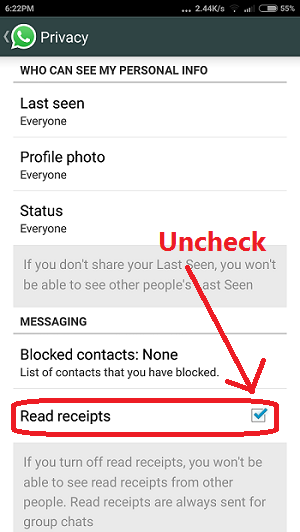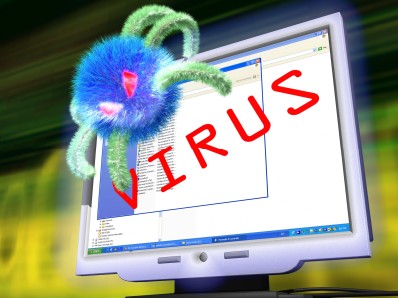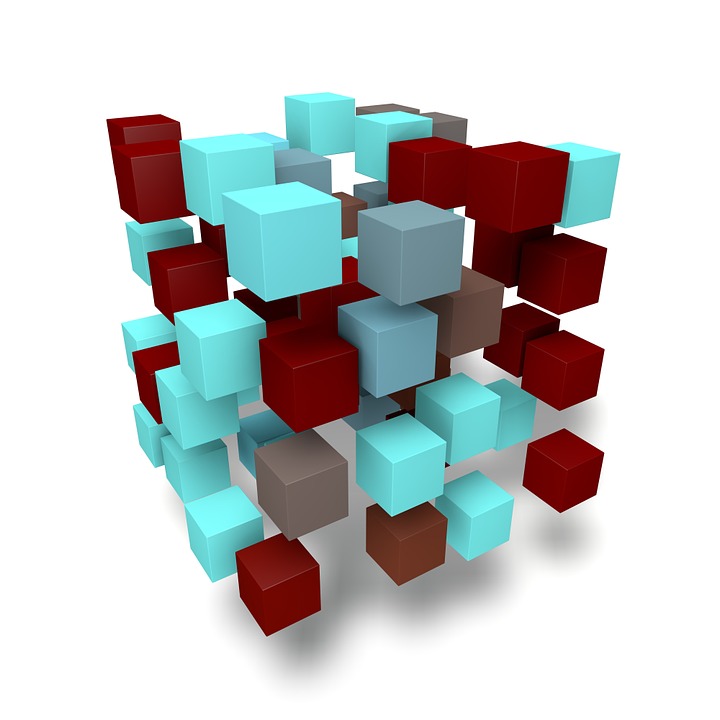Whatsapp keeps integrating some new features which are helpful sometimes, but may invade your privacy. First we saw the last seen feature which was added when Facebook bought whatsapp. That feature was quite useful when we applied it on others to see their last seen, but when it comes to us we may want to disable it. So whatsapp introduced an update letting its users to disable that feature. Now whatsapp recently introduced similar feature where you can see if some one really read your message by turning two grey ticks to blue. Many people tried to disable whatsapp blue ticks by using certain tricks. But today we will see an official method to disable the whatsapp blue ticks.
This new feature is called “Read Receipts” and you may feel this as violation of your privacy. So for those who want to disable this officially, whatsapp will be rolling out an update soon via playstore. But what if you want to do it right now. So whatsapp has already updated their website with the new version 2.11.444 (Only for android users).
How to Disable whatsapp blue ticks (Read Receipts) officially??
Let me tell you, this will only work if you are an android mobile user. For other platforms you can either wait till its official on your store, or you can use the tricks mentioned on the internet.
- First you need to download the latest whatsapp (version 2.11.444) app from this LINK. (From PC/LAPTOP). For those having issues you can use this Dropbox Link.
- Now install the latest version application without uninstalling the previous version( You can take backup of your conversations for safety). This way you don’t need to re-activate whatsapp. (Check ‘Install from Unknown sources’ if you face issues)
- After installing launch whatsapp -> go to settings -> Account -> Privacy -> uncheck ‘Read receipts’.
- Now you have disabled the whatsapp blue ticks (Read receipts).
As you know whatsapp believes in equality, so if you disable this feature you will also not be able to see when others read your message. I know you will not be happy after reading this, but this is how karma works. So think which is more important, your friends knowing when you read their message or you knowing when your friends read your message. Also let us know what are your views regarding this new feature or how would you want this feature to work via the comments below.