Introducing Viber Desktop
Initially we used to operate viber from mobile, but now after the launch of its Desktop version, we can directly use it from pc too. When you are at office or home use it from PC, and while travelling you can switch to Mobile. Typing from the mobile keyboard is not convenient every-time, so now have the comfort to use it from pc.
Download viber desktop:
Windows
Mac
Features
- Make Free video as well as audio calls.
- Send free messages from viber-viber.
- Start a group conversation.
- Send stickers,emoticons.
- Share pictures.
These are some common features of Viber. Apart from these, let us see some other good features that the app offers.
Sync
Transfer Ongoing Calls
Suppose you made a call from Viber Desktop, and you are talking to your friend. Suddenly you have to go out and want to continue the call from mobile. So you can just press the transfer button, and the call will be transferred to mobile app.
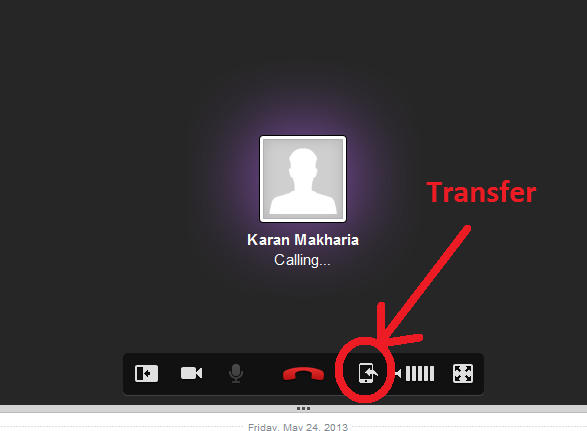
Using this feature you are never restricted to one device. Have the freedom to move whenever you want using Viber desktop.
So these are some amazing feature that viber has introduced with its Desktop version.
Now the question is would you prefer VIBER over SKYPE?? Tell us your view about it in the comment section below.