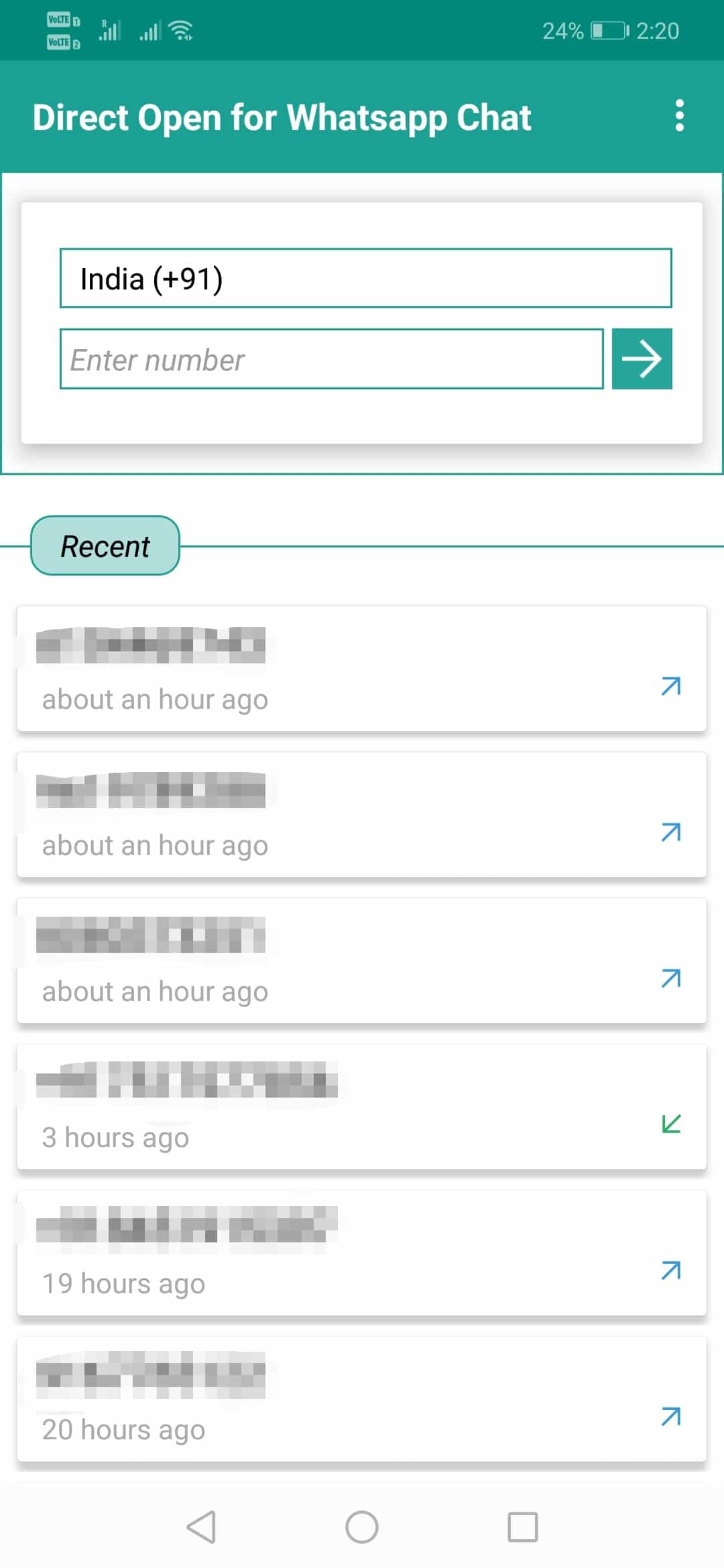Whatsapp is one of the most preferred app when it comes to messaging. One of the main reason being that it works with phone number as the identity and most of the people are found on the same platform. One can send various types of media file like photo, video & documents too. But you need to save the number if you want to message somebody. This is one of the drawbacks if you are running a business and do not wish to save the number everytime. So today I will share how to send whatsapp message without saving number. This involves two methods – one is through third party Android app and second one is through a browser link(works for both Android & iPhone).
How to send whatsapp message without saving number?
Method 1 – Through 3rd party app(Only for Android | iPhone users scroll down)
- Go to playstore and download “Direct Open for whatsapp chat“.
- Install and give the contacts access permission.
- Once you provide the permission, this app will be able to see your call logs and then you can directly choose an unsaved contact to send Whatsapp message.
- You also have a field where you can enter the unsaved number to message them directly on Whatsapp without saving it on phonebook.
- After you provide the number or choose it from call log, the app launches official Whatsapp messenger. It is totally safe to use this app as the messages are going through original Whatsapp app.
Method 2 – Using Browser Link :
For iPhone:
- Open this LINK on safari browser.
- It has the option to enter mobile number and send message. This also opens the official Whatsapp app with the unsaved contact.
- You can use this as an app by clicking the share button and then tapping on “Add to home screen” option.
For Android:
- Open this LINK on Chrome browser.
- Again it has the same option to enter mobile number and send message. This opens up the official Whatsapp app with unsaved contact.
- You can use this as an app by clicking on three dots option button and then choosing “Add to home screen” option.
Both the methods mentioned are quite similar, but I prefer using Android app. The benefit is that it can access my call log and I can directly send Whatsapp message without having to type the number. You can share the trick to send whatsapp message without saving number with your friends if this proved helpful to you. Any doubts can be posted in the comment section and will be addressed as soon as possible.