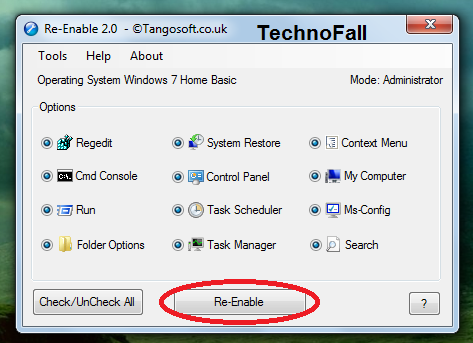Have your computer/laptop met with a virus attack recently? Have you got some of the services stopped due to it?? Want to recover them???Our Antivirus successfully deletes virus, but it fails to restore many of the services like cmd, task manager.. etc. So why not become independent, and do it manually. Yes of course you can do this easily. So today we are going to see how to Recover system after virus attack. We will need a utility named RE-Enable.
Click here to download
How to Recover system after virus attack??
- After downloading install the tool on your machine.
- Now open up the utility, and you will find something like this.
- Now Check all the applications you wanna recover, and then click Re-Enable. Now it will ask to restart your machine. So simply restart and you will find that you have recovered all the applications.
In this way you can recover all your applications again which will save you from formatting your Machine. Hope you liked this trick. Stay tuned with us for more such tricks and news.