All the users of internet visit various websites while they surf on the net. So at some point of time, user may become curious about knowing the name of theme used on website. May be because the theme is looking good, and they want to give it a try, or any other reason. Now many of the websites are based on WordPress. And also, WordPress is the most popular blogging system in use on the web. So today we will see, how to find theme name of WordPress website.
The methods i am going to explain is easy and everyone can use it with comfort. This will work work only if, the name is not encrypted by its admin. We will discuss two methods. The 1st is bit lengthy, but knowledge gaining, while 2nd one is quick. Try both. So lets start.
How to find theme name of wordpress website??
METHOD 1: Lengthy
- First you need to go to the website, who’s theme name you want to know.
- Now right click on the website, and select view page source or view source.
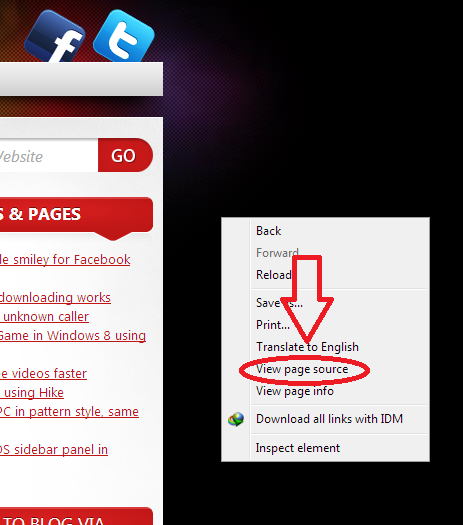
- A bunch of code will appear in front of you. Don’t get afraid by seeing all that.
- Just press ctrl+f and then search for websitename.com/wp-content/themes (don’t mention www, directly start with websitename)
- Now you will find the name of the theme like below
websitename.com/wp-admin/themes/ThEmEnAmE
- So here is the theme name, search it on google, and then download it, if you want to give it a try.
METHOD 2: QUICK
- Go to this WeBsItE
- Now just type the website address in the box provided and press enter.
- You will come to know the name, author and much more info about the theme. This tells you more then the name of theme.
Now the 1st method gives you a bit info about coding and 2nd one give you more detail of theme. So try both to gain maximum knowledge.
If you have any doubts regarding these methods, then feel free to post in the comment section below, I would be happy to help you.