Targus is a company that deals in computer accessories and bags. We got one such product Targus KB55 keyboard. The of the keyboard is its form factor and multiplatform functionality. The look feels premium too. Let us check out Targus KB55 multiplatform Bluetooth keyboard review. The review is written after using the keyboard for 2 weeks.
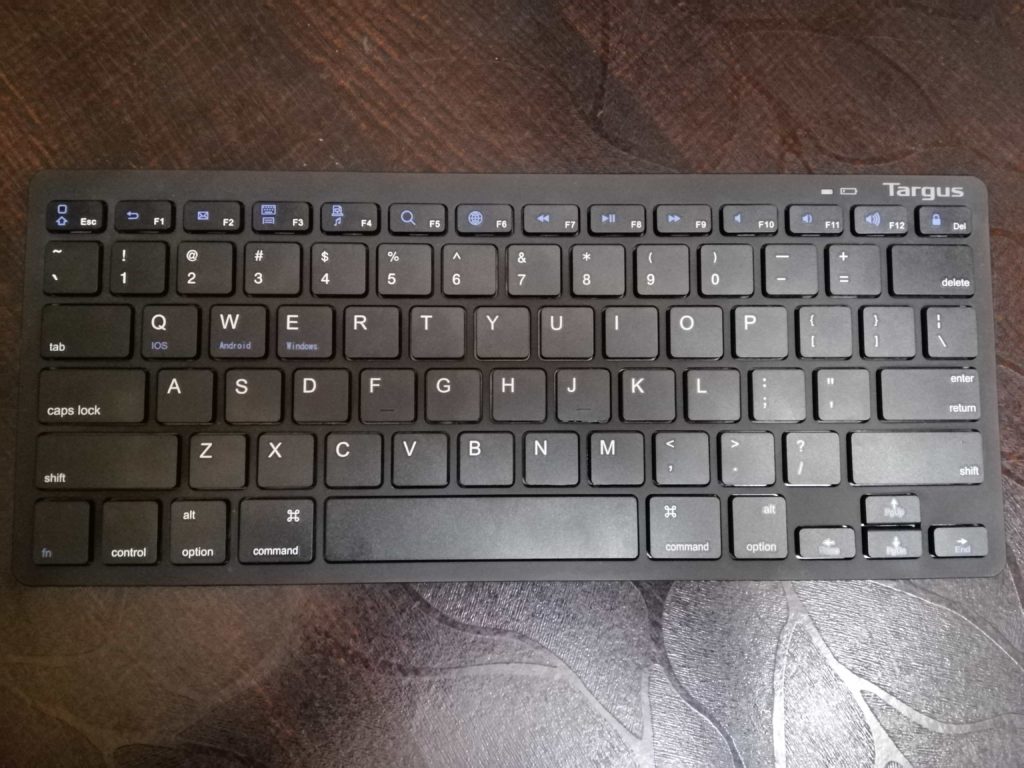
Targus KB55 multiplatform bluetooth keyboard review
Design
As soon as you unbox the keyboard, you will notice its really small compact design. There is no dedicated on the keyboard. It has the keys which have enough key travel. The key spacing is also good so adapting this won’t be an issue. The best part is the design of the keyboard. It has some really clean design with z-black glossy glitter type polish on the keys. Due to this glossy glitter coat on the keys, it looks quite premium. There are special function/media keys on the top with the respective feature icon painted in blue. Though the keyboard is a multiplatform one, it has a layout like a mac keyboard. On the it has indicator. The two AAA batteries go on the backside. On the back, the keyboard has /off switch with press button. The connect button helps you to switch the keyboard in pairing mode. When you see from the front, you will see that the top section is a bit thick with batteries going inside from the back, due to which it is lifted to a height. This helps you to type on the keyboard with ease.
Performance
We will start with the typing experience of the Targus KB55 keyboard. The keyboard has enough key travel for you to enjoy typing on this keyboard. Due to the similar key spacing like a desktop keyboard, it is not hard to adapt with Targus KB55 multiplatform keyboard. Though the key actuation point is a bit on the lower point. Because of this, you need to press the keys a bit hard. If you have a habit of typing on the normal desktop keyboard then it won’t be an issue. But if you are a latest Mac user then you might have to get a hang of this physical keyboard, when you have the habit of butterfly keyboard. That goes for almost all the physical keyboard out there. It was the only small thing that bugged me, but surely normal users won’t face this issue. The thing I liked the most was that this keyboard has the layout of a Mac keyboard. That means I get the keys like , control, just like it is in Mac. For Mac users, these keys mean a lot. But at the same time this keys will act as Windows button, Alt and Ctrl for a Windows users. This satisfies both the Windows as well as Mac users. Though Windows users will miss the Windows sign on the keyboard. Now the great news comes for Android users. This keyboard pairs with an Android phone and takes application of a smartphone to next level. Though I had the basic idea that a Bluetooth keyboard might be capable of pairing with a smartphone, when I actually connected it – the experience was very different. You can toggle through the app drawer, minimize apps, and even browse through FB or Insta feed without even touching your phone with just the help of Targus KB55 keyboard. When you type on a physical keyboard and see it getting displayed on the smartphone, you understand the true power of a smartphone. It can be really helpful to carry just the keyboard with a smartphone and still continue writing blogs/emails or just work. One of the most important features in this keyboard is auto-off/hibernate, which means if you don’t use the keyboard for some time it will disconnect Bluetooth saving battery. But as soon as you press any key, it will reconnect with the device. It works on Bluetooth 3.0 technology.
Pricing and Warranty
Targus KB55 multi-platform keyboard is priced at Rs.1400 on Amazon. You get two AAA batteries with this keyboard. This is a normal price for keyboards out there. the keyboard comes with warranty. That means you can be assured that there won’t be issues when it comes to durability.
Verdict
This was our review of Targus KB55 multiplatform bluetooth keyboard. I didn’t find any cons worth mentioning. Considering that you want the compact form factor and have no requirement of dedicated numpad you can surely go with Targus KB55 keyboard. Do let us know your views about the same and if you would buy this keyboard or not.