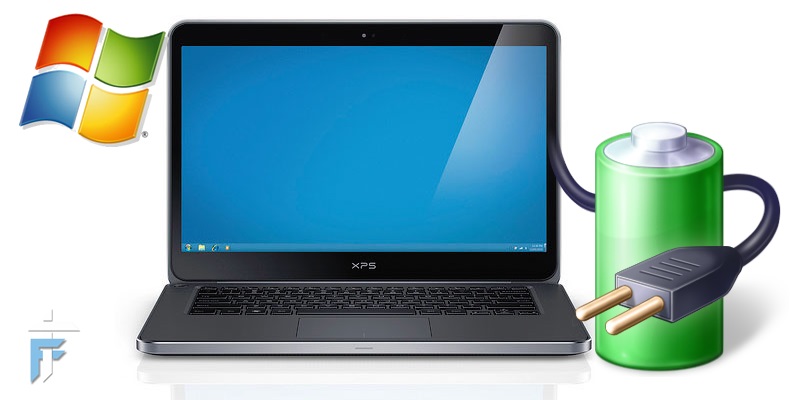Are you disappointed with the photos you click from your smartphone? Do you think that your smartphone is not capable of taking good pictures? Worry not because these Top 10 smartphone photography tips which we have carefully compiled may change your life! These are some basic tips which anyone can follow irrespective of your smartphone model to achieve good results. All these tips are not that hard to implement and do not require any extra equipment. Just remember that there are few very simple basic things which we often forget while taking pictures.

Let us look at the Top 10 Smartphone Photography Tips You Must Know:
1) Always keep your smartphone camera lens clean!

This is the most common mistake which people usually ignore. Simply by cleaning the lens of your smartphone, the quality of the image is improved. Clean the lens using a micro-fiber cloth or any normal cloth will do too.
2) Never Use the Zoom feature! Always move closer if possible.

This is an important tip to get better photos. Keeping the technicalities aside, zooming your pictures pixelates them which results in degradation of quality. Always try to move closer to the subject if possible.
3) Get the exposure right
Are your photos too dark or too bright? That’s because you are not adjusting that brightness slider (also known as exposure) you see before clicking a photo. It’s not compulsory to click at the same light level the subject exists. It’s totally up to you whether you want the photo to be dark or bright. Play around!
4) Use HDR smartly!

You may have noticed how your phone struggles when you want to click a landscape photo which has both shadows and bright light, for e.g. a bright sky and a field. This issue can be easily solved by just simply enabling the “HDR” feature on your phone. HDR or High Dynamic Range helps to capture detailed shadows and foreground. I am pretty sure that people mistake it for High Definition Resolution which is not really the case here.
Also read: How to read deleted WhatsApp messages?
5) Move Around! Click the same subject using different angles
You will find it amazing how the same subject looks so different when clicked from other angles. Always remember, Perspective is the key. Clicking from different angles will surely make you a better photographer.
6) Composition is the King
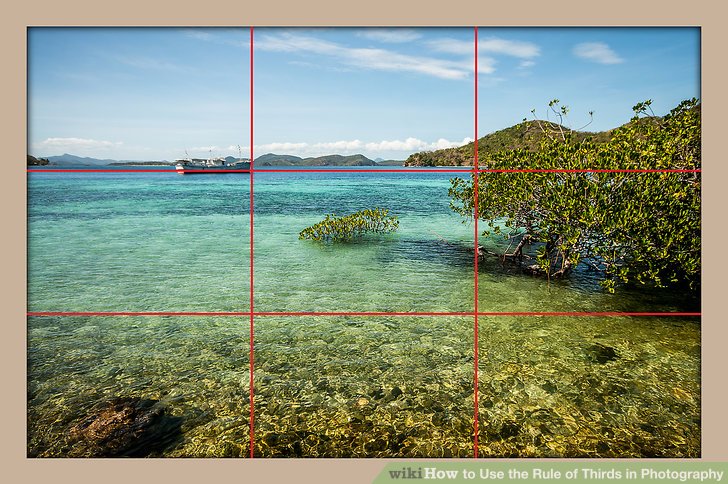
The subject is right in front of you. It looks amazing to your eyes. You are ready to click a photo. *click* and to your surprise, it doesn’t look as good as it looked to your eyes previously. This is largely because a smartphone lens is not as smart as your eyes. This can be avoided by carefully composing your pictures. It’s a common rule in photography that you don’t click just the photo of the subject but you should also include its surroundings (unless it’s a portrait shot). So always try to keep the subject on the intersection of the grid which is not in the center, so that the eyes pay attention to the background and subject.
Detailed explanation: Rule of Thirds in 5 minutes
7) Never Forget to Focus!
Many times, in the excitement of clicking a photo, we forget to focus which results in blurry images and a disappointed face when you notice it much later. No matter how excited or quickly you want to take a photo, never forget to focus. This is done by simply tapping on the screen where you want to focus and waiting for the image to stabilize and lens to focus on the subject.
8) Always try to use natural light and not Flash
Flash is recommended only when there’s absolutely no natural light available. Use creative angles to ensure your subject is well lit naturally. Never click pictures against the light as it will not give you good results.
9) Use third-party Camera Apps which provide more features
Most of the default stock camera applications don’t have many extra features which are necessary. That’s why you should use third-party applications available on App stores. We highly suggest everyone to use Google’s GCam which is possibly the best camera app available. This is unfortunately not available on app stores so you have to google GCam along with the name of your smartphone to get the best possible and compatible version. Not able to find one for your device? Mention the model number in the comment section and let us assist you with it.
10) Learn to use editing apps!
Just clicking a photo simply doesn’t cut it now. Editing is necessary to make the photo look even better. It isn’t as tough as it sounds. It’s just a game of sliders and filters. A short video will clear all the doubts you have in your mind. Apps we suggest:
- Snapseed
- Adobe Lightroom
- Adobe Photoshop Express
- PicsArt
So these were the top 10 smartphone photography tips which will give you some good results. Apart from this, if you have some technical knowledge, then you can try going in manual mode in the smartphone camera app. Try playing with shutter speed, exposure, ISO and other settings. Do let us know if you would like to know some tips on how to use manual mode in a smartphone camera app in the comment section below. We will definitely keep covering such cool tricks and tips.