Whatsapp is one of the largest used messaging apps around the globe. They keep updating the app with new features which benefits the user in some or the other way. Recently Whatsapp introduced a feature where, if a user deletes a sent message within a particular time frame it gets deleted from the receiver end too. So if you have sent a message to your friend and you choose “delete for everyone” within that time frame, the message gets deleted from your friend’s device too. Your friend just sees the note saying “This message was deleted”. Now this feature is excellent for people who have sent some message by mistake. But if you want, you can still read deleted Whatsapp messages. People are very curious to know “why did the other person delete the message”. Don’t worry, we have got you covered with this trick.
How to read deleted Whatsapp messages?
Most of the people might have guessed that it has to do something with notifcations. Well you are correct as the notification stays until you swipe it and one can see the content of message in the notification panel. Well the problem is that notifcations get deleted once you swipe it or restart the device. So we need something to save the notifications and this can work only with Android.
- Go to playstore and download Notisave app. You can use other apps which saves notification history.
- Notisave categorizes the notifications based on the type of app. It groups the notifications of chat apps or shop apps. You can also create your own groups.
- This helps keep the notification panel clean and helps to manage them properly.
- After installing the app, you need to give notification access permissions to the app from settings. It will automatically take you to the section once you install the app. Just enable the options so that it has access to notifications.
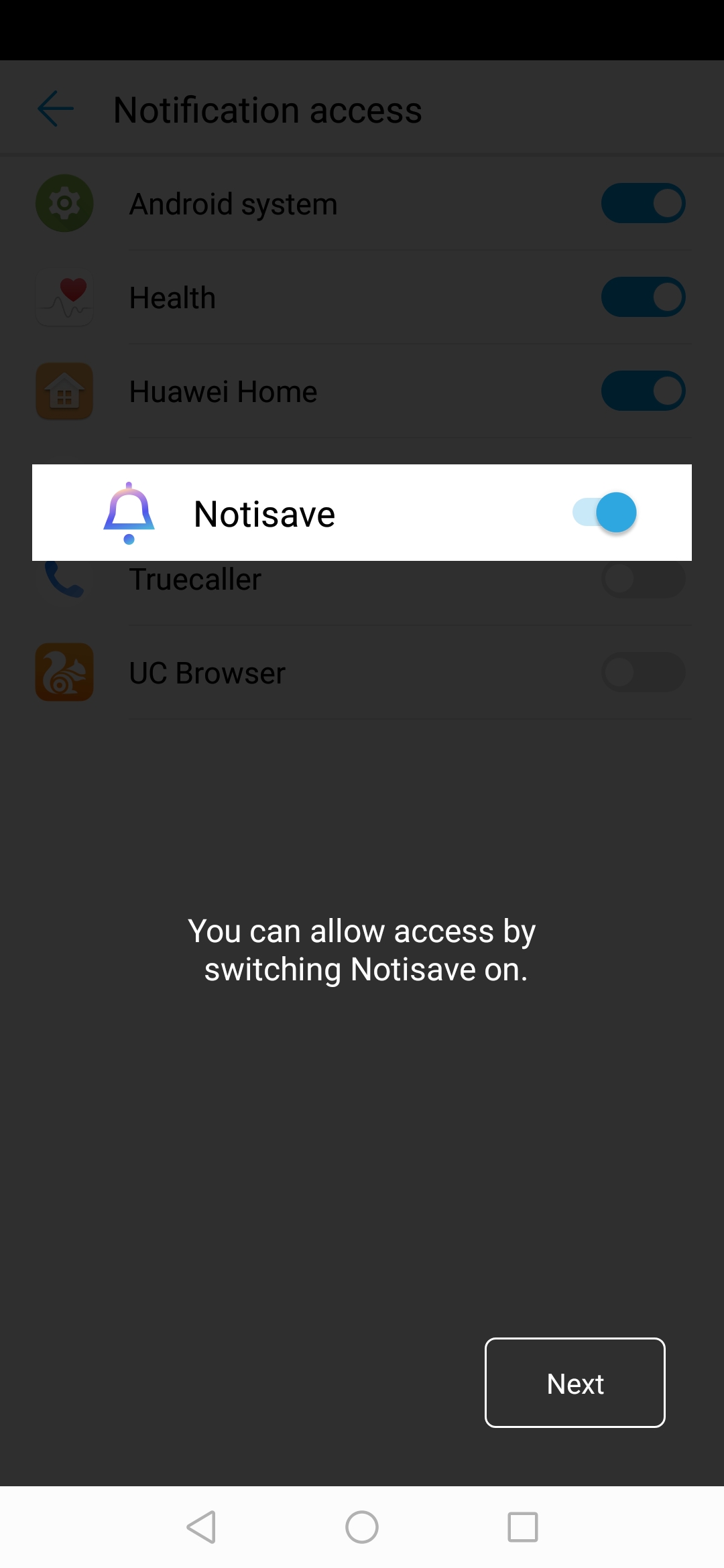
- Now you can choose the apps whose notifications will be saved by Notisave. Other apps can be ignored to avoid unnecessary clutter.
- You can also have a passcode to check Notisave as it might contain sensitive information.
- Also deleting notifications is very easy with one click using notisave.
The notifications are saved even if you restart the device. You will need to go to options and delete the notifications if you want. Creating custom group might help to manage notifications in a proper manner. Photos and videos will not be saved using Notisave. Content above 100 words won’t be seen if you use Notisave. This has an added benefit of keeping notifications clutter free. Please make sure that you give permissions to access notifications to any 3rd party app on your own risk as it might save OTP and other important information from Bank. You can avoid saving such kind of notifications from the settings panel of Notisave. This was the trick to actually read deleted whatsapp messages without any problems. Even if you missed a message which got deleted, Notisave app will make sure to save it for you. If you have any doubts regarding this, please mention it in the comment section below.

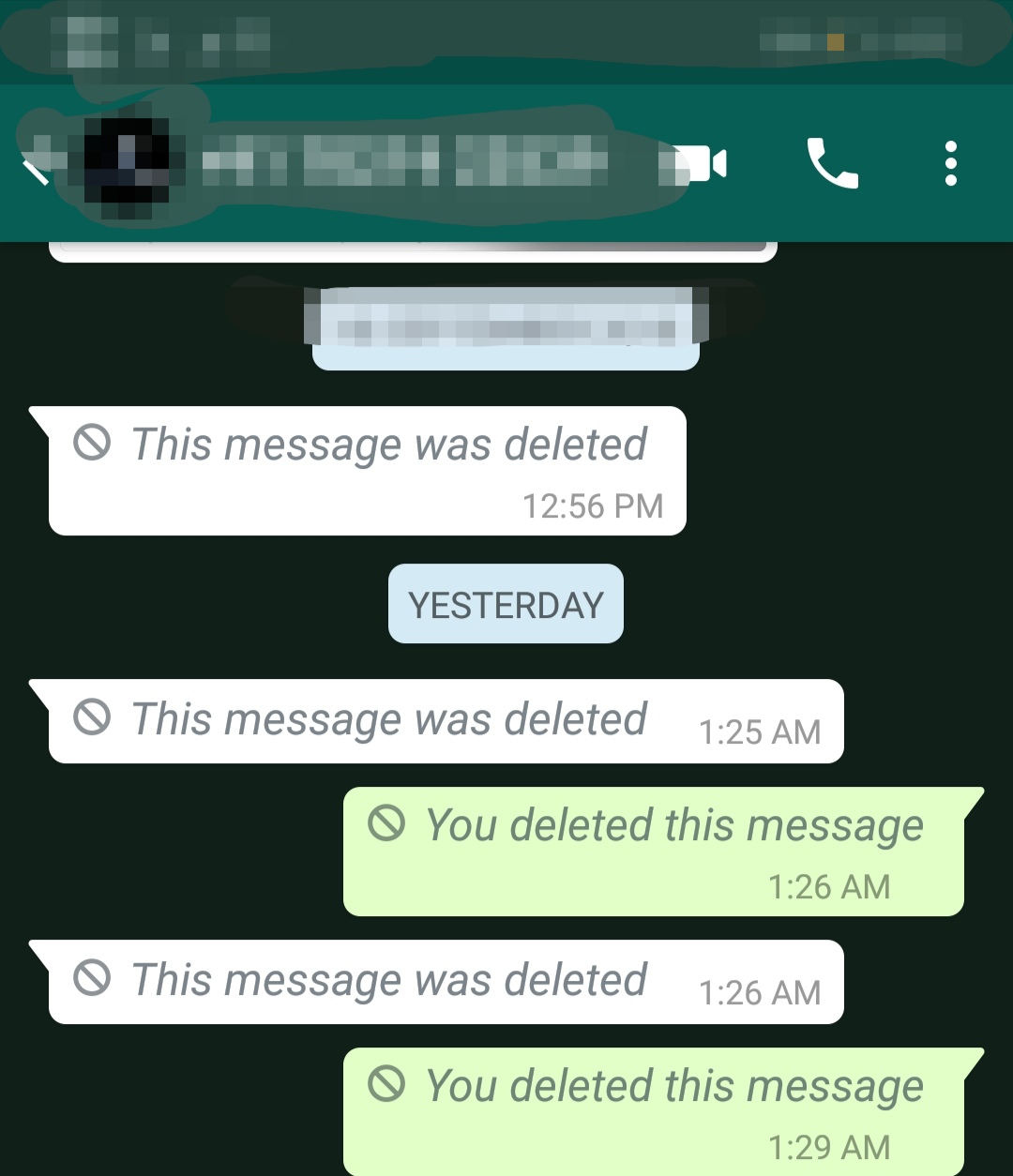
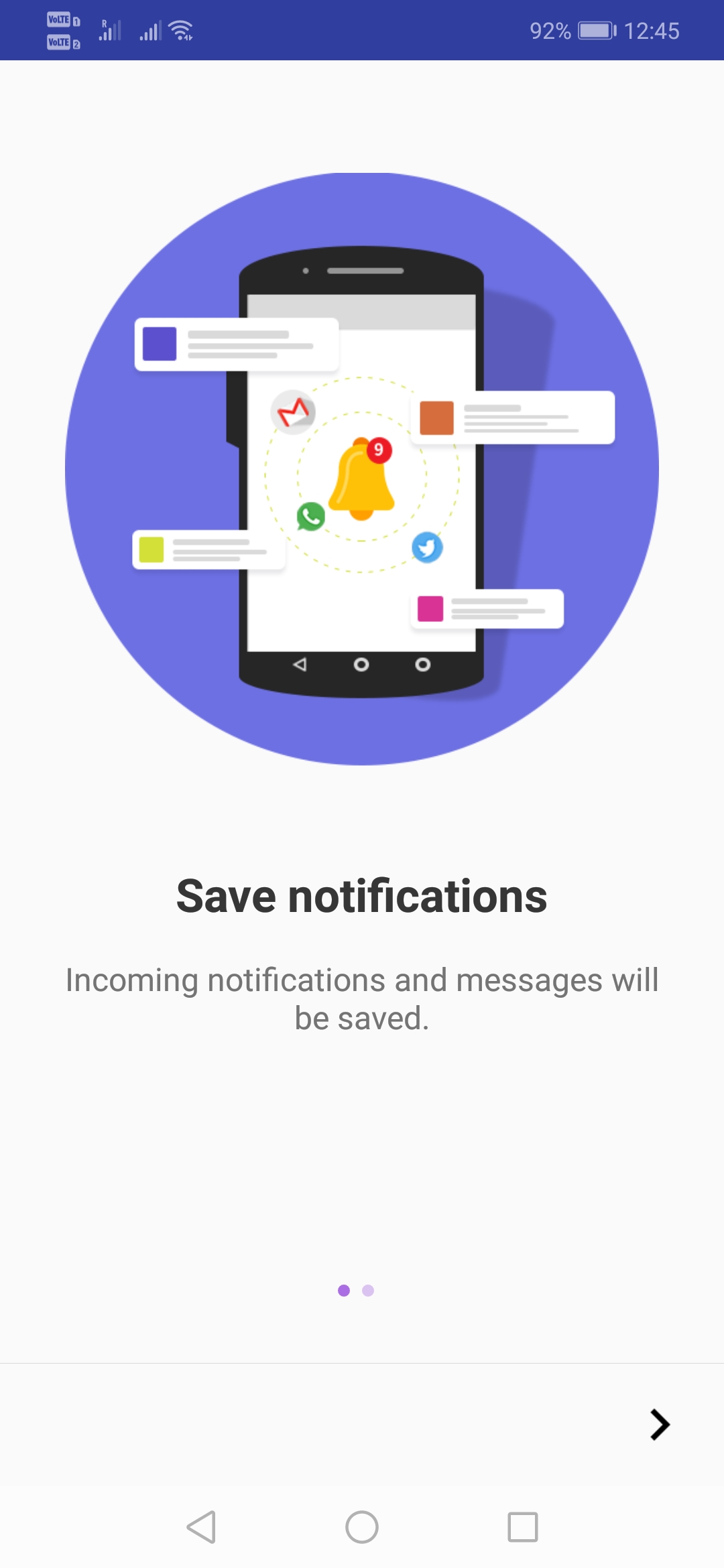


![Latest update allows to hide last seen in Whatsapp[Android]](https://technofall.com/wp-content/uploads/2014/02/Hide-Last-Seen-Whatsapp-1.jpg)

