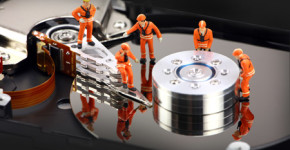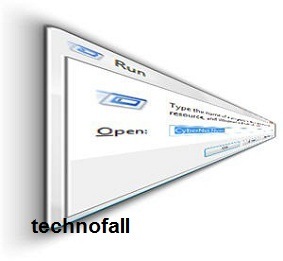In this digital age, most of us use computers to store our most crucial information. But computers are also not foolproof to data loss. Sometimes we may accidentally lose some important data due to some reasons like formatting, partition loss, or improper operation. Though the data once deleted can be recovered till it’s not replaced by any new data. So today we will learn how to recover data using EaseUS free data recovery software. Before that let’s understand what happens when you delete the data.
What happens when you delete data?
Data copied to your hard drive is allotted some specific space and a pointer that points towards the address of the data. This pointer helps computer keep a track on the location of the file on the whole hard drive. Whenever we delete some data (even from recycle bin), the pointer of the data is removed and we cannot see the data on our hard drive. Though all the files are still present on our hard drive. Now we can use some data recovery software like EaseUS data recovery to recover the lost data.
How to recover lost deleted data?
- First download the free data recovery software according to the operating system installed.
- Now install the software on your computer.
- Choose the type of lost data like graphics, audio, document, video, email or other.
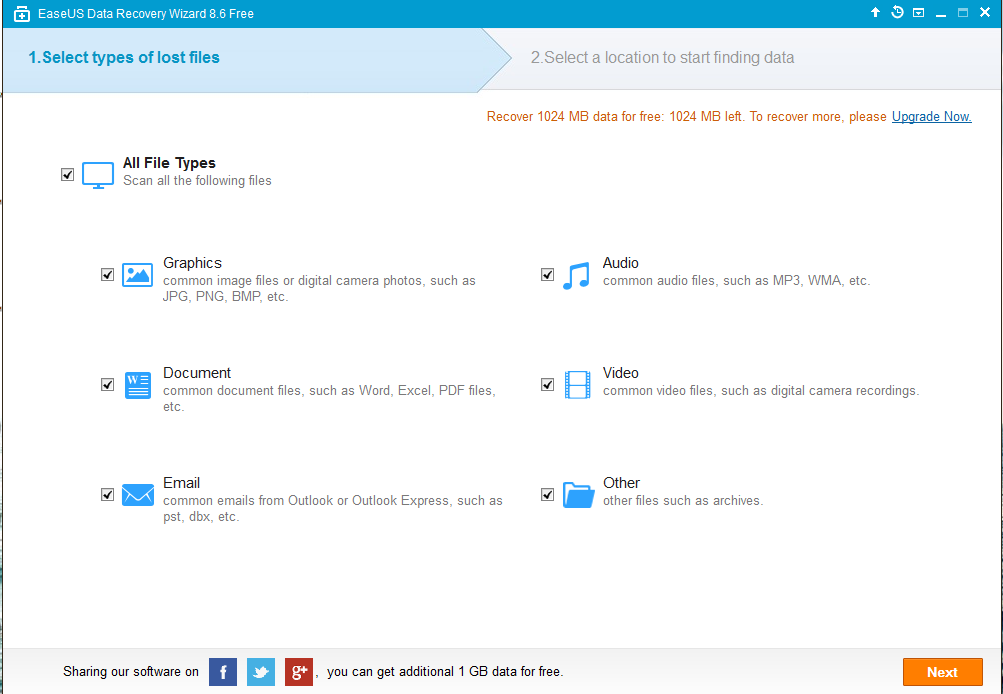
- Scan the specific location or the whole computer for the lost data. You can also recover data from pen drive or memory cards.
- Once you start the scan, you will see the data that was found. After the scan has completed, you can recover your data.
- Just remember one thing, the new found data should be recovered in a different location than the previous location in which it was present.
- You can also use deep scan option to optimize your search and find very old files. Deep scan will take more time than normal scan depending on the storage size.
Limitations of data recovery
Once you start pasting new data in your hard drive, the old data gets overwritten which makes the recovery process a bit difficult. Data which gets overwritten many times becomes almost impossible to recover using normal software.
So if any of your data gets deleted, do not paste any new data in the same location. If you have any doubts please post them in the comment section below.