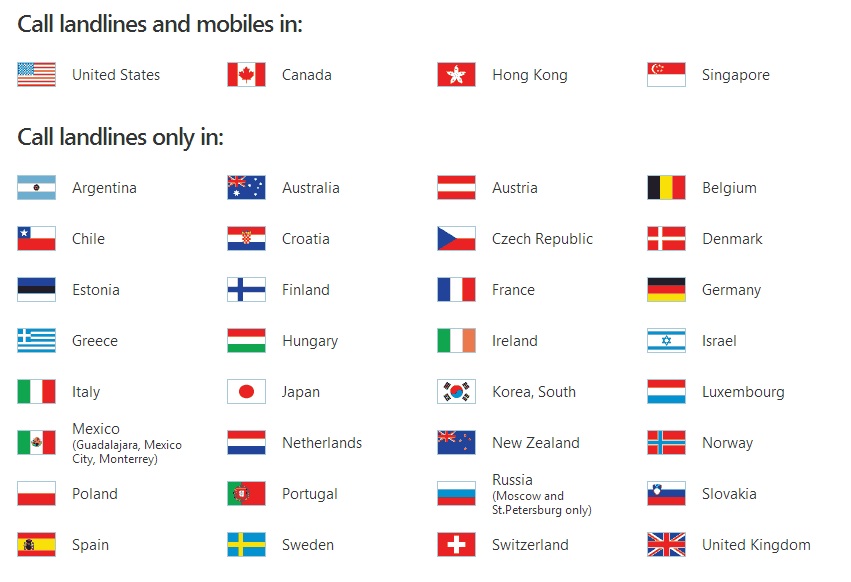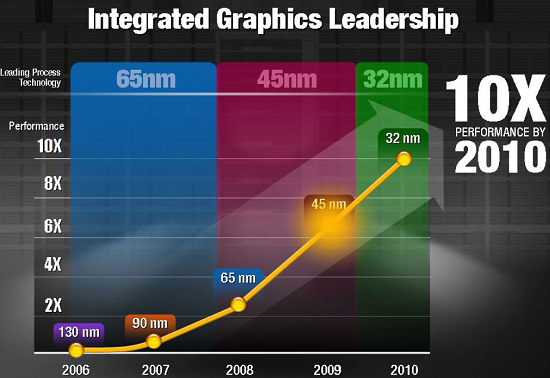Skype is a software that is mostly used for free calling between computers. It is famous for free Pc to Pc calling. But when you try to connect call from PC to mobile or some landline number, it will Cost you as per the country. But this season, skype has come up with a offer declared in a TWEET. Now you can make free calls with skype for a month to specific countries. In addition to calls, you can also try video calling with a group of maximum 10 friends, 5 recommended.
Skype is a software that is mostly used for free calling between computers. It is famous for free Pc to Pc calling. But when you try to connect call from PC to mobile or some landline number, it will Cost you as per the country. But this season, skype has come up with a offer declared in a TWEET. Now you can make free calls with skype for a month to specific countries. In addition to calls, you can also try video calling with a group of maximum 10 friends, 5 recommended.
List of countries to which you can make Free calls
NOTE: This not a illegal trick or Rumour. The offer is clearly announced by skype in this link.
How to make free calls with skype for a month??
- First go to this LINK and click on the option ‘Claim your free month’.
- Then sign in if you already have a skype account or sign up for a new one.
- Now enter your credit/debit card or paypal detail (You will not be charged). You can see the billing details are INR Rs0.00 while making payment.
- Once your premium services are activated by skype(Check your email). You will receive a email that your trial is started.
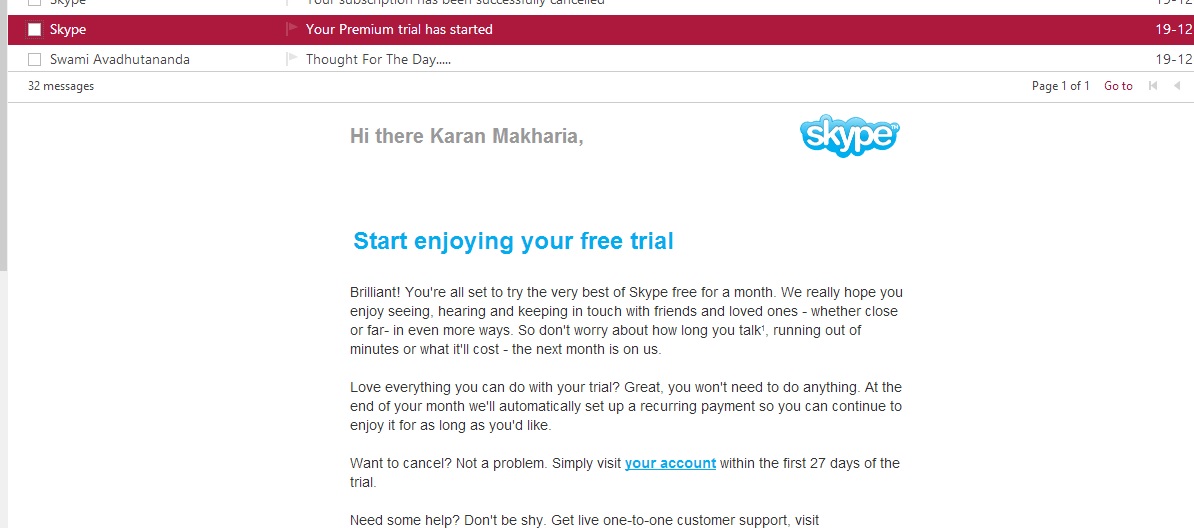
- Now CANCEL the recurring Subscription immediately(Recommended) or else you can cancel it within 27 DAYS of your subscription. If you don’t cancel within 27 days then you will be Charged.
- After you cancel the subscription, you should receive a email regarding it, like in the image below.
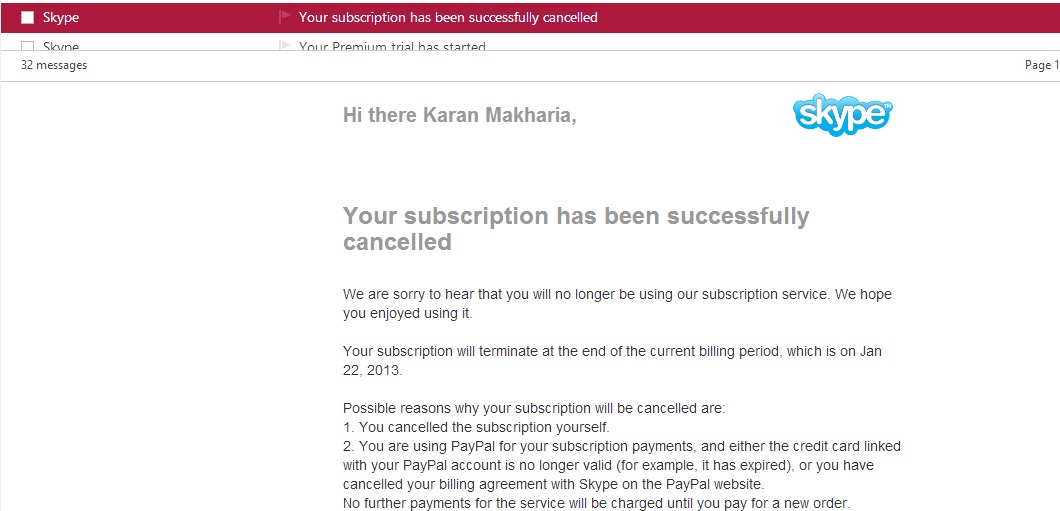
- Once you cancel the subscription, you can still use the premium services i.e. calling free for 30 days.
- So in this way you can call FREE for 1 MONTH, and even do VIDEO calling with max 10 people.
- You can also check SKYPE fair usage policy for VIDEO calling on this LINK
If you have any doubts regarding this tutorial, then do post it in the comment section below. I would be happy to help you.
Also JOIN US on